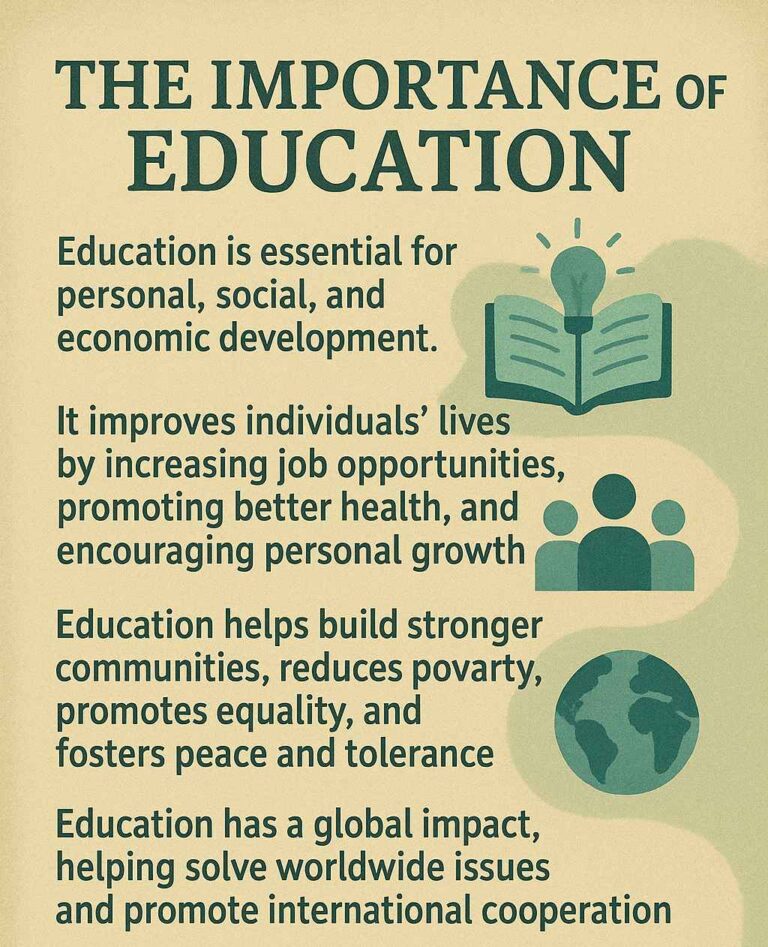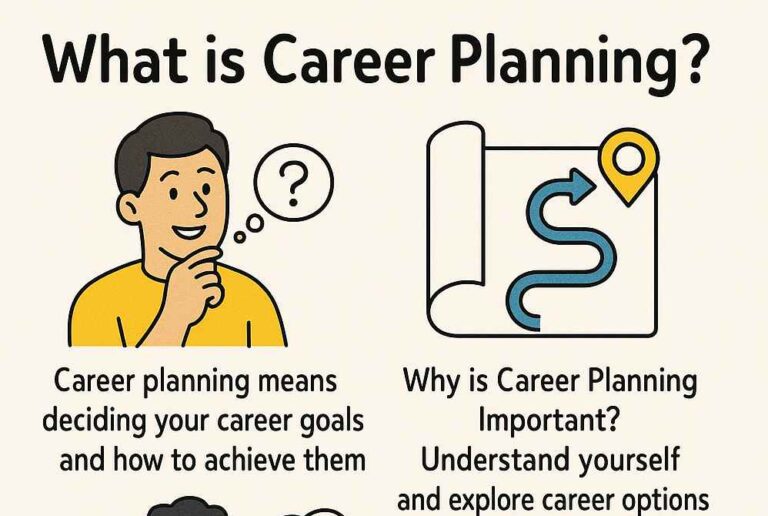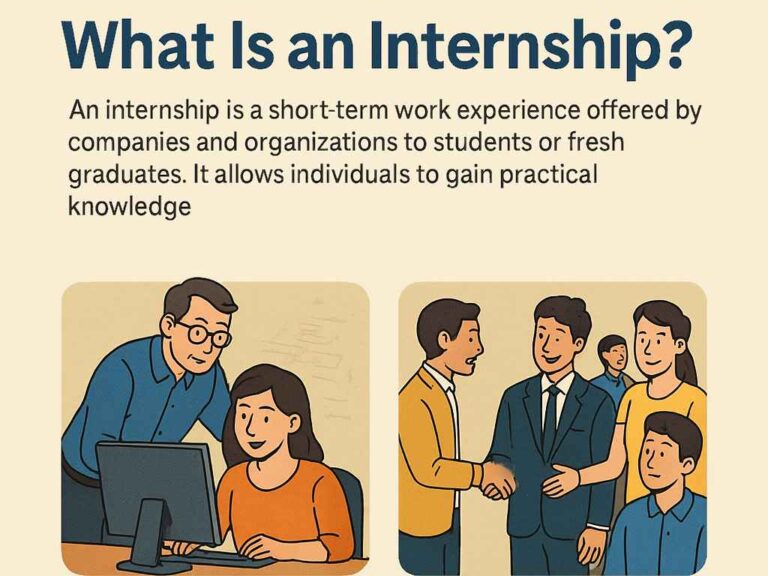What is Signal Compression?
Signal compression is the process of reducing the size of data (like images, audio, or video) so it takes up less space. This is important because it makes it easier and faster to store, transmit, and share data. Compression works by removing or reducing parts of the signal that are less important or not noticeable to human senses. When you take a photo with your smartphone, the image is often compressed before it is saved to save space and make it easier to upload or share. Compression can be used on all types of media: images, audio, and video.
There are two main types of compression:
- Lossless Compression: No data is lost; the original signal can be perfectly reconstructed (e.g., ZIP files, PNG images).
- Lossy Compression: Some data is lost, but the quality is still good enough for most uses (e.g., MP3 music, JPEG images, MPEG video).

1. JPEG (Joint Photographic Experts Group) – Image Compression:
JPEG is one of the most popular image compression methods, especially for photographs. It uses lossy compression, meaning some of the image details are discarded to reduce the file size.
How JPEG Works:
- Color Conversion:
- JPEG first converts the image from the RGB color space (Red, Green, Blue) to a more efficient color model called YCbCr, where Y represents the brightness (luminance), and Cb and Cr represent color information (chrominance).
- Humans are more sensitive to brightness than color, so JPEG can compress the color information more aggressively without noticeable loss.
- Downsampling::
- JPEG reduces the color resolution in parts of the image where the human eye is less likely to notice it. This process is called downsampling.
- For example, the color in areas with less detail (like the sky or a solid color background) may be compressed more than areas with fine details.
- Block Compression (Discrete Cosine Transform – DCT):
- The image is divided into small 8×8 pixel blocks, and each block is processed to extract the most important frequency components.
- The Discrete Cosine Transform (DCT) converts the pixel values into frequency components (similar to how sound waves are broken down into frequencies).
- Most of the data in an image is found in low frequencies (smooth areas), and high frequencies (details and edges) can be compressed more.
- Quantization:
- JPEG uses quantization to discard less important frequencies and reduce the file size. This is where much of the loss happens.
- It essentially rounds off values of high-frequency data that are less noticeable to the human eye.
- Entropy Coding:
- The final step is entropy coding, where the remaining data is further compressed using a technique like Huffman coding, which replaces common patterns with shorter codes to save space.
Pros of JPEG:
- Good at compressing photographs and images with smooth color transitions.
- Highly efficient for web images, making pages load faster.
- Adjustable quality: You can choose how much to compress, trading off file size for image quality.
Cons of JPEG:
- Lossy: Some quality is lost, especially in highly compressed images.
- Not suitable for images with sharp edges or lots of text (like logos or detailed drawings) because the loss of detail is noticeable.
2. MPEG (Moving Picture Experts Group) – Audio and Video Compression
MPEG is a family of standards used for video and audio compression. It’s used in popular formats like MP3 (audio) and MP4 (video). Just like JPEG, MPEG uses lossy compression, but it’s more complex because it deals with both audio and video data.
How MPEG Works (Video Compression):
- Frame Compression (Inter-frame Compression):
- A video is made up of many individual frames, similar to a slideshow. MPEG uses inter-frame compression, which takes advantage of the fact that most frames are similar to the ones before or after them.
- Instead of storing each frame completely, MPEG stores only the differences (changes) between consecutive frames. This reduces the amount of data.
- Key frames (or I-frames) store the full image, while P-frames and B-frames store only the changes from previous or next frames.
- Spatial Compression (Intra-frame Compression):
- Within each frame, MPEG uses techniques similar to JPEG’s DCT (Discrete Cosine Transform) to compress the image. It analyzes the image for patterns and reduces the amount of data needed to represent it.
- For example, areas of the frame that have little change (like a blue sky) are compressed more than areas with lots of detail.
- Motion Compensation:
- MPEG looks at the movement of objects between frames and uses motion compensation to store the movement efficiently. Instead of storing every detail of every moving object, MPEG tracks the movement of large blocks of pixels and stores that information.
- This helps reduce file sizes for videos with a lot of motion, like sports or action scenes.
- Audio Compression:
- MPEG audio compression (e.g., MP3) also uses techniques like psychoacoustic modeling to reduce file size. It removes sounds that are outside the range of human hearing or sounds that are masked by louder noises.
- It also uses perceptual coding, which eliminates audio details that are less noticeable to the human ear, like quiet background sounds or very high/low frequencies.
Pros of MPEG:
- Very efficient for compressing large video and audio files, making them easier to store and stream.
- Widely supported in digital media devices, including smartphones, TVs, computers, and web services.
- Adjustable compression levels, allowing for a balance between file size and quality.
Cons of MPEG:
- Lossy: Some audio and video quality is lost, especially at higher compression rates.
- Requires processing power to decode, so older devices might struggle with high-definition video or audio.
Comparing JPEG and MPEG:
| Feature | JPEG (Image) | MPEG (Video/Audio) |
|---|---|---|
| Type | Image compression | Audio and video compression |
| Lossiness | Lossy (some data is lost) | Lossy (some data is lost) |
| Compression Method | Color conversion, DCT, quantization | Inter-frame compression, motion compensation, DCT, perceptual coding |
| Primary Use | Photographs and images with smooth gradients | Video and audio streaming and storage |
| File Format | JPEG (.jpg or .jpeg) | Video: MP4, AVI, MKV; Audio: MP3, AAC |
| Best For | Static images, photos | Movies, TV shows, online streaming, music files |
| Quality | Adjustable (higher compression = lower quality) | Adjustable (higher compression = lower quality) |
Common Uses of JPEG and MPEG:
- JPEG:
- Web images: Websites use JPEG for photographs and other colorful images because it reduces the file size without significantly affecting the quality.
- Digital cameras and smartphones: Photos are often saved as JPEG files to save storage space while maintaining acceptable quality.
- MPEG:
- Video streaming: Platforms like YouTube, Netflix, and Vimeo use MPEG (specifically MP4) to compress and stream video content.
- MP3 music: The MP3 format, a part of MPEG audio compression, is used for compressing music files so they can be easily stored and downloaded.
- DVDs and Blu-rays: MPEG-2 is commonly used to store video and audio on DVDs and Blu-ray discs.
Summary:
- JPEG is a lossy image compression format commonly used for photos and images. It reduces file size by simplifying details that are not easily noticed by the human eye.
- MPEG is a family of compression standards used for both video and audio. It is highly efficient and used for everything from streaming video (e.g., MP4) to compressing audio files (e.g., MP3).