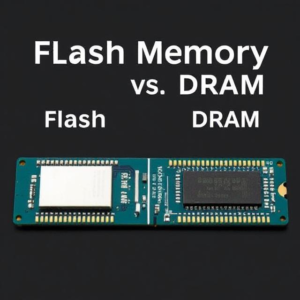What is an SSD?
An SSD (Solid-State Drive) is a type of storage device used in computers and other electronic devices. It stores data, like a traditional hard drive (HDD), but it does so in a completely different way.

How Does an SSD Work?
- No Moving Parts: Unlike traditional hard drives that have spinning disks (platters) and moving parts (like a needle reading data), SSDs have no moving parts at all. Instead, they use tiny chips made of flash memory to store and retrieve data.
- Flash Memory: SSDs use a type of memory called NAND flash memory. Think of this as a kind of electronic “storage locker” that can hold data even when the power is turned off. This is similar to the memory in USB flash drives or memory cards in your camera or phone.
- Transistors and Cells: Inside the SSD, there are millions (sometimes billions) of tiny transistors. These transistors are organized into cells, and each cell can store a bit of data (1 or 0). There are different types of NAND flash memory, such as SLC (Single-Level Cell), MLC (Multi-Level Cell), and TLC (Triple-Level Cell), which vary in the amount of data each cell can hold.
- Data Access: When you want to read or write data, the controller inside the SSD directs the process. The controller handles where and how the data is stored in the memory cells. Since there are no moving parts, data can be accessed almost instantly, which makes SSDs much faster than traditional hard drives.
Why Are SSDs Better Than HDDs?
- Speed: SSDs are much faster than HDDs. They can read and write data almost instantly, which means your computer can start up faster, load applications quicker, and transfer files in a fraction of the time compared to HDDs.
- Durability: Since there are no moving parts in an SSD, they are more durable and less likely to be damaged by shocks or drops. This is why SSDs are often used in laptops and portable devices.
- Energy Efficiency: SSDs use less power than HDDs, which helps conserve battery life in laptops and makes them run cooler, reducing the need for extra cooling fans.
- Noise: SSDs are silent because they don’t have any spinning disks or moving heads, while HDDs can be noisy due to their mechanical parts.
Downsides of SSDs
Although SSDs have many advantages, they also have some limitations:
- Price: SSDs are generally more expensive than HDDs for the same storage capacity. So, if you need a lot of storage, an HDD might be more cost-effective.
- Write Wear: The flash memory cells inside an SSD can only be written to a limited number of times before they wear out. However, modern SSDs are designed with special techniques to minimize this issue and extend the life of the drive.
Types of SSDs
- SATA SSDs: These are the most common and connect to the computer using the same interface as traditional hard drives (SATA). They’re affordable and a great upgrade for computers that use older HDDs.
- NVMe SSDs: These are faster and use a different connection type, called PCIe (Peripheral Component Interconnect Express). NVMe SSDs are much faster than SATA SSDs and are often used in high-performance computers and gaming systems.
- M.2 SSDs: These are small, compact SSDs that connect directly to the motherboard. They can be either SATA-based or NVMe-based, but the NVMe version is much faster.
Summary
- SSDs are faster, more durable, and use less power than traditional hard drives.
- They use flash memory (like a USB flash drive) to store data instead of spinning disks.
- They are silent and more reliable because there are no moving parts.
- Drawbacks include being more expensive and having a limited number of write cycles on the memory cells, though modern technology has helped mitigate this.