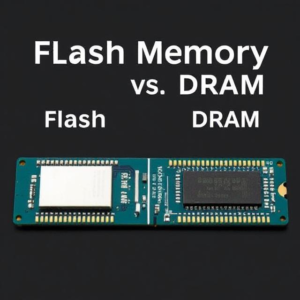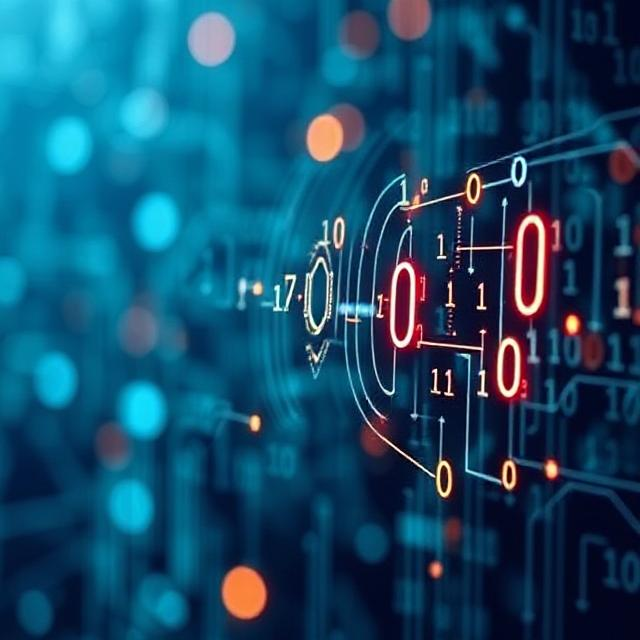1. What is Memory in a Computer or Device?
In a computer or smartphone, memory is where information is stored so that the system can access it quickly when needed. There are different types of memory, but they can be broadly categorized into two types: volatile memory and non-volatile memory.
- Volatile Memory: This type of memory loses its data when the power is turned off.
- Non-Volatile Memory: This type of memory retains its data even when the power is turned off.

2. What is Volatile Memory?
Volatile memory is a type of memory that requires power to retain its stored data. Once the device is turned off or loses power, all the data in volatile memory is erased.
Key Characteristics of Volatile Memory:
- Needs Power: It only works when the device is powered on. When the device shuts down or loses power, the data is lost.
- Faster Access: Volatile memory is usually faster at reading and writing data.
- Temporary Storage: It’s used for temporary tasks that only need to be done while the device is on.
Example of Volatile Memory:
- RAM (Random Access Memory): This is the most common example of volatile memory. When you open an app or a program on your computer or phone, it gets loaded into the RAM. RAM stores the data you’re currently working with, but if you turn off the device, all that data is lost.
Why is Volatile Memory Used?
- It’s used because it’s very fast and efficient for tasks that require quick access to data while the device is running. For example, playing a game or editing a document needs fast access to information, which volatile memory provides.
3. What is Non-Volatile Memory?
Non-volatile memory, on the other hand, retains its data even when the power is turned off. Once information is stored, it stays there until it is intentionally deleted or modified, even if the device is powered down.
Key Characteristics of Non-Volatile Memory:
- Doesn’t Need Power: Data is kept safe even when the device is turned off.
- Slower Access: Generally, it’s slower than volatile memory when reading and writing data.
- Permanent Storage: Non-volatile memory is used for long-term storage of files, settings, and programs.
Examples of Non-Volatile Memory:
- Hard Drives (HDD) and Solid-State Drives (SSD): These are common forms of non-volatile memory used for long-term storage in computers and smartphones. When you save a file or install software, it’s stored on your hard drive or SSD.
- Flash Memory: Used in USB drives, memory cards, and other portable storage devices. Data stored on a flash drive remains there even if you unplug it or turn off the device.
- ROM (Read-Only Memory): A type of non-volatile memory that stores important data like a computer’s firmware or instructions for starting up the device.
Why is Non-Volatile Memory Used?
- It’s used for storing data permanently, such as your photos, documents, apps, and system files. It ensures that the information is safe even when the device is turned off, and you can access it whenever you need it.
4. Comparing Volatile and Non-Volatile Memory
| Feature | Volatile Memory | Non-Volatile Memory |
|---|---|---|
| Power Requirement | Requires power to store data | Does not require power to store data |
| Data Retention | Loses data when power is off | Retains data when power is off |
| Speed | Faster read/write speeds | Slower read/write speeds |
| Usage | Temporary storage (e.g., RAM) | Permanent storage (e.g., HDD, SSD) |
| Examples | RAM, Cache Memory | Hard Drives, Flash Memory, ROM |
5. Why Do We Need Both Volatile and Non-Volatile Memory?
- Volatile memory (like RAM) is fast and ideal for temporary storage, like when you’re actively using apps or running programs. It’s great for tasks that require constant updates, like editing a file, playing a video, or using a game.
- Non-volatile memory (like SSDs and Flash memory) is used to keep your permanent files and data, such as your documents, photos, and the operating system. It allows data to stay safe even when the device is turned off.
Together, both types of memory work as a team: volatile memory is used for quick tasks while the device is running, and non-volatile memory keeps your important data safe for the long term.
6. Examples of Usage in Devices
- Smartphones:
- Volatile Memory: RAM helps the smartphone run apps, multitask, and handle tasks quickly.
- Non-Volatile Memory: The phone’s internal storage (like an SSD or Flash Memory) keeps your photos, apps, music, and system files.
- Computers:
- Volatile Memory: RAM stores the programs and data your computer is currently using.
- Non-Volatile Memory: The hard drive (HDD) or solid-state drive (SSD) stores your operating system, software, and files.
7. Conclusion
- Volatile Memory: It’s fast and temporary. It loses all data when the power is turned off. RAM is the most common example.
- Non-Volatile Memory: It’s slower but permanent. It keeps data even without power. Hard drives, flash drives, and ROM are examples.
Both types of memory are essential in modern devices. Volatile memory is used for tasks that need speed and temporary storage, while non-volatile memory ensures your data stays safe and accessible even when you turn off your device.