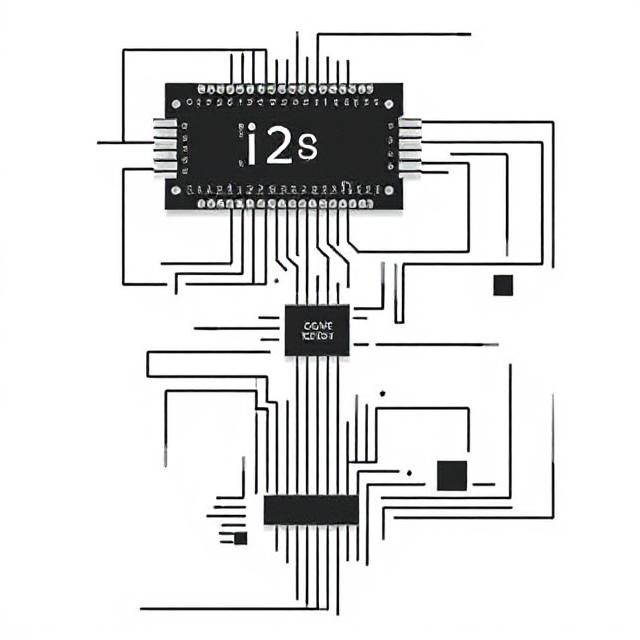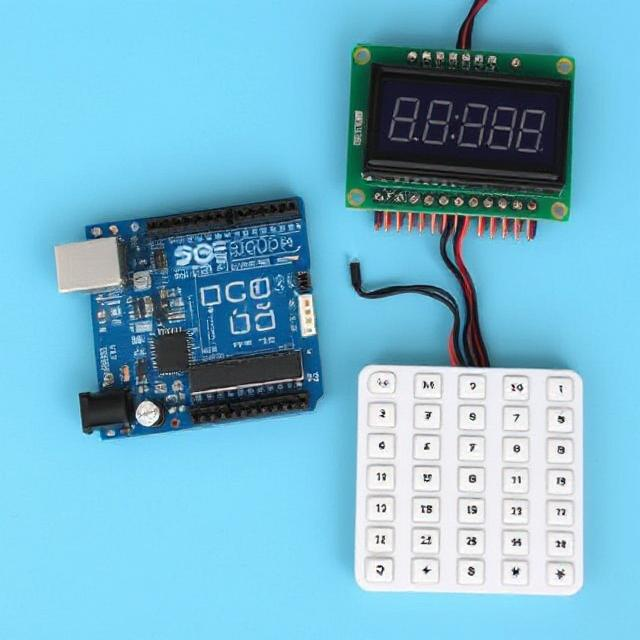1. Symmetric vs Asymmetric Encryption
Encryption is the process of turning information (like a message or file) into a secret code to protect it from unauthorized access. The key to decrypting (or unlocking) the code is usually a password or key.

- Symmetric Encryption:
- What is it?: In symmetric encryption, the same key is used to both encrypt and decrypt the information.
- How it works: Imagine you and a friend have a secret notebook (the key). You both can write in it (encrypt) and read from it (decrypt) using the same key.
- Example: If you want to send a secret message, you lock it with a key, and your friend uses the same key to unlock it.
- Advantages: Faster and more efficient for large amounts of data.
- Disadvantages: If someone gets access to the secret key, they can easily unlock the information.
- Asymmetric Encryption:
- What is it?: In asymmetric encryption, two different keys are used: one to encrypt and another to decrypt. These keys are linked, but you can’t reverse one to get the other.
- How it works: Imagine you have a lockbox with two keys. One key is public (anyone can use it to lock the box), and the other is private (only you can use it to unlock the box).
- Example: You send someone a lockbox (public key), and they use it to lock their message. Only you can unlock it using your private key.
- Advantages: Much safer, as even if someone sees the public key, they can’t decrypt the message.
- Disadvantages: Slower than symmetric encryption and can be more resource-intensive.
2. Hardware Security Modules (HSMs)
Hardware Security Modules (HSMs) are special devices designed to securely store and manage cryptographic keys used for encryption and decryption. Think of them as super-secure vaults for digital keys.
- How it works: HSMs are physical devices (often like a secure USB or server) that protect the most sensitive parts of an encryption system — the keys. These devices are tamper-resistant and ensure that the keys are never exposed outside the module.
- Why it’s important: Storing encryption keys in software alone can leave them vulnerable to hackers. HSMs provide an extra layer of physical security and ensure that even if an attacker tries to break into the system, they won’t be able to get the keys.
- Applications: HSMs are commonly used in banking, payment systems, digital signatures, and secure certificate storage.
3. Cryptographic Algorithms (AES, RSA)
Cryptographic algorithms are the mathematical formulas used in encryption and decryption. They are the “recipes” for securing data. Here are two popular algorithms:
- AES (Advanced Encryption Standard):
- What is it?: AES is a symmetric encryption algorithm used to securely encrypt data.
- How it works: It uses a single key (like a password) to both lock and unlock the data. AES is highly secure and is used by governments, financial institutions, and companies worldwide.
- Strength: AES can use 128, 192, or 256-bit keys, making it extremely secure.
- Example: When you save a password or sensitive data on your phone, AES could be used to encrypt that data.
- RSA (Rivest-Shamir-Adleman):
- What is it?: RSA is an asymmetric encryption algorithm that uses a pair of public and private keys for secure communication.
- How it works: One key is used to encrypt the data (public key), and only the corresponding private key can decrypt it. This makes RSA great for secure communications over the internet.
- Strength: RSA is widely used in digital signatures and secure data transfer (e.g., HTTPS).
- Example: RSA is used in email encryption and digital certificates to verify the identity of websites.
4. Secure Communication Protocols (TLS, HTTPS)
Secure communication protocols are like secret languages that let two parties (like a web server and a browser) communicate securely, ensuring that no one else can listen in.
- TLS (Transport Layer Security):
- What is it?: TLS is a protocol that provides secure communication over a network, usually the internet.
- How it works: TLS encrypts data sent between a server and a client, ensuring that the communication is secure and private.
- Use Case: When you send sensitive information (like passwords or credit card numbers) over the internet, TLS protects that data.
- Example: TLS is what secures your connection when you use online banking or shop online. It ensures that no one can see your data during the transaction.
- HTTPS (Hypertext Transfer Protocol Secure):
- What is it?: HTTPS is the secure version of HTTP, the protocol used to transfer data on the web. It uses TLS to encrypt the data.
- How it works: When you visit a website with HTTPS in the URL, it means the data exchanged between your browser and the website is encrypted using TLS.
- Example: When you visit your bank’s website and see “https://” in the URL, it means your connection is secure, and your sensitive information (like your password or account details) is protected.
Summary:
- Symmetric vs Asymmetric Encryption:
- Symmetric uses the same key for encryption and decryption.
- Asymmetric uses different keys (public and private) for encryption and decryption.
- Hardware Security Modules (HSMs):
- Physical devices used to store and manage cryptographic keys securely.
- Cryptographic Algorithms (AES, RSA):
- AES is a fast and secure symmetric encryption algorithm.
- RSA is an asymmetric encryption algorithm that uses a pair of keys for secure data exchange.
- Secure Communication Protocols (TLS, HTTPS):
- TLS is a protocol that ensures secure communication over a network.
- HTTPS uses TLS to securely transfer data between your browser and websites.
These concepts are foundational to protecting sensitive data and ensuring secure communication on the internet, whether you’re shopping online, sending emails, or accessing a secure website.