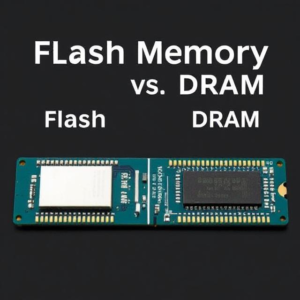What is Memory in Computers?
In computers, memory refers to storage, which is where all your files, programs, and data are kept. You can think of it as the computer’s “brain” or the place where everything is saved for later use.

1. Hard Drives (HDDs) – The Older Technology
Hard disk drives (HDDs) were the standard storage devices for computers for many years. They are made up of spinning disks (called platters) and read/write heads that move across the surface of the disks to read and write data.
How Do HDDs Work?
- HDDs have spinning metal disks inside them. These disks are coated with a magnetic material that stores your data.
- When you want to read or write data, the read/write head moves across the spinning disk and either detects the data stored on it or writes new data to it.
- Since these disks spin and move, HDDs have moving parts, which makes them slower and more prone to wear over time.
Pros and Cons of HDDs:
- Pros:
- Larger Storage Capacity: HDDs can store a lot of data (often up to several terabytes).
- Cheaper: For large storage, HDDs are more affordable compared to SSDs.
- Cons:
- Slower: Because the disks are spinning and the read/write head is moving, it takes time for the data to be accessed.
- Fragile: Since HDDs have moving parts, they can break or get damaged if dropped or bumped.
- Noisier: HDDs tend to make noise when the disks spin and the head moves.
2. Solid-State Drives (SSDs) – The Newer, Faster Technology
Solid-state drives (SSDs) are a newer type of storage that has become much more popular in recent years. Instead of using spinning disks, SSDs use flash memory to store data.
How Do SSDs Work?
- SSDs store data in chips made of flash memory (similar to the memory in USB drives or smartphones).
- There are no moving parts, so all data is stored electronically.
- Because of this, SSDs are much faster at accessing and writing data compared to HDDs.
Pros and Cons of SSDs:
- Pros:
- Much Faster: SSDs can access data almost instantly, leading to faster boot times, faster file transfers, and better overall performance.
- More Durable: Without moving parts, SSDs are more resistant to damage from drops or bumps.
- Quieter: Since there are no moving parts, SSDs are silent.
- Cons:
- More Expensive: SSDs are still more expensive per gigabyte of storage compared to HDDs.
- Lower Storage Capacity: While SSDs are getting bigger, they typically offer less storage compared to HDDs for the same price.
Key Differences Between HDDs and SSDs
| Feature | HDD (Hard Drive) | SSD (Solid-State Drive) |
|---|---|---|
| Speed | Slower, due to moving parts | Much faster, no moving parts |
| Durability | Can be damaged if dropped (moving parts) | More durable, no moving parts |
| Noise | Noisy, due to spinning disks | Quiet, no moving parts |
| Price | Cheaper, good for large storage needs | More expensive per GB |
| Size | Available in very large sizes (terabytes) | Smaller sizes for the price (terabytes are available but costly) |
| Energy Usage | Consumes more power | Uses less power |
Why Did SSDs Become Popular?
As technology improved, SSDs became more affordable and powerful, making them the preferred choice for many users. Here’s why:
- Speed: SSDs are much faster than HDDs. They can load programs, open files, and start up computers much quicker.
- Durability: Since SSDs don’t have moving parts, they are less likely to break if you drop them or move them around.
- Energy Efficiency: SSDs use less power, which is great for laptops because it helps the battery last longer.
The Shift From HDDs to SSDs
Over the past decade, as SSD prices dropped and their capacity increased, many people started upgrading from HDDs to SSDs, especially for tasks that require speed, like gaming, video editing, or working with large files.
- In Computers: Most modern laptops and desktops now come with SSDs instead of HDDs, thanks to their speed and reliability.
- In Phones and Tablets: SSDs are also used in smartphones and tablets to store data and apps, providing faster performance and more reliability.
The Future of Memory: SSDs and Beyond
- Larger SSDs: As SSD technology advances, we are seeing larger SSDs with more storage capacity, even reaching multiple terabytes.
- Faster SSDs: Newer types of SSDs, like NVMe drives, are becoming faster and more efficient than traditional SATA SSDs.
- Hybrid Drives: Some devices now use a combination of both HDDs and SSDs, called hybrid drives. These offer a mix of large storage with the speed benefits of SSDs.
Summary:
- Hard Drives (HDDs): Older, slower technology with moving parts. They are cheaper and can store a lot of data, but they are slower and more prone to damage.
- Solid-State Drives (SSDs): Newer, faster technology with no moving parts. SSDs are faster, more durable, and quieter, but they tend to be more expensive and offer less storage for the same price as HDDs.
The transition from HDDs to SSDs has been driven by the demand for faster performance, greater durability, and lower power consumption, making SSDs the standard in modern electronics like computers, phones, and even gaming consoles.