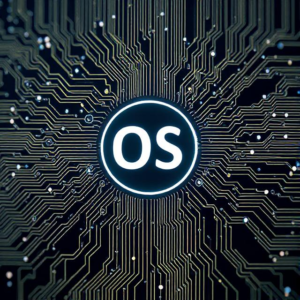Software-Defined Networking (SDN) and Network Virtualization – Explained in an Easy Way
In the world of networking, Software-Defined Networking (SDN) and Network Virtualization are two important concepts that are transforming how computer networks are managed, controlled, and scaled. They help make networks more flexible, efficient, and easier to manage, especially in the context of modern data centers, cloud computing, and large-scale enterprise networks.

Let’s break these concepts down in simple terms.
1. What is Software-Defined Networking (SDN)?
Software-Defined Networking (SDN) is a new way of designing, managing, and controlling computer networks. In traditional networks, the hardware (like routers, switches, and firewalls) makes the decisions about how data flows through the network. SDN changes this by separating the control plane (where decisions are made) from the data plane (where data actually flows).
Key Concepts in SDN:
- Control Plane: This is where decisions are made about where data should go. In a traditional network, each piece of network hardware (like a switch or router) makes these decisions independently. In SDN, the control plane is centralized and separated from the physical hardware.
- Data Plane: This is where data actually travels. It’s responsible for forwarding packets from one device to another based on instructions from the control plane.
- SDN Controller: This is the “brain” of SDN. It is a software-based application that controls and manages the flow of data in the network. It tells the network hardware (like switches and routers) how to handle data traffic, which can be updated easily through software.
- Programmable Network: Because the control plane is software-based, network administrators can program and configure the network through software. This makes it easier to adapt and manage the network.
How SDN Works:
Imagine you have a smart traffic system that controls traffic lights across a city. The traffic lights (the data plane) can be controlled remotely by a central system (the SDN controller). This allows the central system to change the traffic flow in real-time to optimize for traffic, accidents, or road closures. Similarly, in SDN, the controller makes decisions about the data flow across the network, and it can dynamically adjust the network based on current needs.
Benefits of SDN:
- Centralized Control: Network administrators can manage the entire network from a single point, reducing complexity.
- Flexibility and Agility: Changes to the network can be made quickly and programmatically, without needing to touch physical hardware.
- Better Traffic Management: SDN allows for more efficient use of network resources by dynamically adjusting paths and load balancing.
- Automation: Many network configurations and tasks can be automated through software, which reduces human error and administrative workload.
Example of SDN:
- Data Centers: Large data centers use SDN to create more flexible and scalable networks. Instead of configuring each router and switch individually, SDN allows the data center network to be controlled through a central software controller.
2. What is Network Virtualization?
Network Virtualization is a technology that combines the hardware and software network resources into a single, virtual network. Essentially, it allows the creation of multiple virtual networks on top of the same physical network infrastructure, making it possible to separate the network into isolated environments.
In simple terms, network virtualization is like creating different “mini networks” that are all running on the same physical hardware but behave as if they are completely separate networks.
Key Concepts in Network Virtualization:
- Virtual Networks: These are software-defined networks that act as independent networks, even though they share the same physical infrastructure.
- Network Functions Virtualization (NFV): This involves virtualizing network services like firewalls, load balancers, and routers. Instead of having dedicated physical appliances for each function, they can be run as software on virtual machines.
- Hypervisor: A hypervisor is used to create and manage virtual machines (VMs). In network virtualization, it allows different virtual networks to be isolated from each other on the same physical hardware.
How Network Virtualization Works:
Think of a physical office building (the physical network) with many rooms (the virtual networks). Each room is set up for a different department: marketing, finance, HR, etc. Even though they all share the same building (the physical infrastructure), each department has its own space and can work independently. Network virtualization allows you to set up similar “virtual spaces” on a single physical network.
- Virtual Network Switches: These replace traditional physical switches with software-defined switches that allow the creation of multiple virtual networks.
- Virtual Routers: Just like virtual switches, routers can also be virtualized to create multiple isolated routing environments.
Benefits of Network Virtualization:
- Efficient Resource Usage: By running multiple virtual networks on the same physical infrastructure, network resources are used more efficiently.
- Isolation: Different virtual networks can be isolated from each other, even though they share the same physical infrastructure. This is useful for security or for creating dedicated environments for different users or applications.
- Simplified Management: Virtual networks are easier to manage because you can adjust network configurations through software, without needing to rewire or move physical hardware.
- Scalability: Virtual networks can be easily scaled up or down depending on the demand, without requiring new hardware.
Example of Network Virtualization:
- Cloud Providers (like AWS or Azure): Cloud service providers use network virtualization to create multiple isolated networks for different customers on the same physical hardware. This allows them to offer secure, private networks to each customer, even though they are all sharing the same physical resources.
3. How SDN and Network Virtualization Work Together
While SDN focuses on controlling the flow of data across the network, network virtualization is about creating isolated, virtualized network environments. When combined, SDN and network virtualization enable:
- More flexible and efficient network management: Network virtualization allows multiple virtual networks to be created on the same physical infrastructure, while SDN provides centralized control of how those networks operate and communicate.
- Dynamic and automated network provisioning: With SDN, network resources can be dynamically allocated, and network topologies can be adjusted through software. Network virtualization ensures that each virtual network can operate independently, even when using the same physical hardware.
- Improved security and isolation: Virtual networks can be isolated for security purposes, and SDN can manage access control and data flow between these virtual networks in real-time.
Summary :
| Feature | Software-Defined Networking (SDN) | Network Virtualization |
|---|---|---|
| Purpose | Centralized control and management of the network | Creating multiple virtual networks on the same physical infrastructure |
| Focus | How data flows through the network (data plane control) | Partitioning a physical network into virtual networks |
| Control | Managed by a centralized software controller | Managed by virtual network software and hypervisors |
| Key Technology | SDN Controllers, programmable network management | Hypervisors, Virtual Routers, Virtual Switches |
| Benefits | Flexible, automated, easier to manage and scale | Efficient use of resources, security, isolation, scalability |
| Example Use Cases | Data centers, cloud services, automated network management | Cloud networks, Virtual Private Networks (VPNs), Network isolation |
Real-World Use Cases:
- Cloud Data Centers: Both SDN and network virtualization are used to manage large-scale data centers where flexibility, automation, and isolation are needed.
- Enterprises: Companies use these technologies to create secure, isolated network environments for different departments or projects while still using shared infrastructure.
- Telecom Networks: Telecom companies are adopting SDN and network virtualization to create more agile, scalable, and cost-efficient networks.
In short, SDN gives you centralized control over your network, making it more flexible and easier to manage, while network virtualization lets you create multiple virtual networks on the same physical infrastructure. Together, they make modern networks more dynamic, efficient, and scalable.