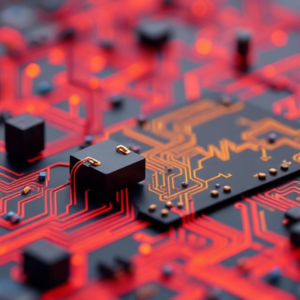1. What is Circuit Simulation?
Circuit simulation is a way of testing and analyzing electrical circuits on a computer before actually building them. It’s like designing a model of a circuit, running it on a computer to see how it behaves, and figuring out if it works the way you want. You can simulate both analog circuits (those that deal with continuous signals) and digital circuits (those that deal with binary signals).
Instead of using real wires, components, and power supplies, circuit simulation lets you test things virtually. This helps engineers avoid mistakes and make better designs without spending money on physical components until they know it will work.
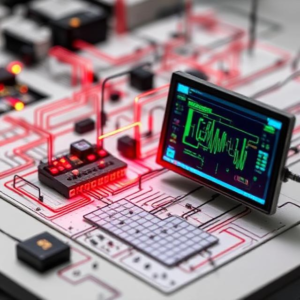
2. Analog Circuit Simulation
Analog circuits handle continuous signals. These signals can have any value within a range, like a voltage that changes smoothly over time. Think of audio signals (like sound waves), radio waves, or temperature sensors—these all involve analog signals.
How does it work?
When you simulate an analog circuit, the software mimics how the actual components would behave with continuous signals.
- Components like resistors, capacitors, and transistors are modeled in the simulation.
- Voltages and currents change in real time, just like they would in a real circuit.
For example, if you’re designing a simple amplifier, a simulation can show how the input signal (like an audio signal) is processed and amplified by the circuit. It helps you check if the gain (how much the signal is increased) is correct, if the components are working properly, and if there’s any unwanted noise or distortion.
Some popular software for analog circuit simulation is SPICE (Simulation Program with Integrated Circuit Emphasis), which is widely used by electrical engineers.
3. Digital Circuit Simulation
Digital circuits deal with binary signals—signals that are either “on” (1) or “off” (0). Digital circuits are used in things like computers, phones, and most electronics today. Examples include logic gates (AND, OR, NOT), flip-flops, or microprocessors.
How does it work?
When you simulate a digital circuit, the software helps you check if the logic works as intended (i.e., the circuit behaves correctly for all combinations of 1’s and 0’s).
- You can simulate circuits that use components like logic gates, flip-flops, and multiplexers.
- The simulation shows whether the circuit properly handles inputs (like binary numbers) and gives the correct outputs.
For example, if you’re designing a binary adder (which adds two binary numbers), the simulation can help you verify that it outputs the correct sum (in binary) for all possible input combinations.
Some popular tools for digital circuit simulation include Logisim and ModelSim.
4. Why Do We Simulate Circuits?
- Save Time & Money: You don’t have to build physical circuits first to test them. This saves on material costs and time.
- Test & Debug: If a circuit doesn’t work the way you want, you can make changes in the simulation without having to rebuild the entire circuit.
- Predict Behavior: You can predict how the circuit will behave under different conditions, such as varying temperatures, voltages, or currents.
- Optimize Design: Simulations can help optimize designs by allowing you to experiment with different configurations before making a final decision.
5. Analog vs. Digital Circuit Simulation:
- Analog Circuit Simulation: Deals with smooth, continuous signals (like audio, light, or voltage) and models how those signals are processed in the circuit.
- Digital Circuit Simulation: Deals with discrete signals (0’s and 1’s) and tests how the circuit handles logic operations, storing values, or performing calculations.
6. Tools for Simulation:
There are software tools to help simulate both analog and digital circuits. Some examples:
- For Analog Circuits:
- LTspice: Free and easy-to-use for simulating analog circuits.
- PSpice: Another popular tool for analog and mixed-signal circuits.
- For Digital Circuits:
- Logisim: Simple and great for learning digital logic and circuits.
- ModelSim: Used for simulating complex digital designs, often in professional and academic environments.
Example to Make It Clear:
Let’s say you want to design a simple amplifier (analog circuit):
- You open a simulation tool like LTspice.
- You place components like a resistor, transistor, and capacitor in the software.
- You set an input signal (like a small audio signal) and connect it to the amplifier circuit.
- You run the simulation and check the output. The software will show if the signal is amplified properly.
- If the output isn’t what you expected (maybe it’s distorted or too weak), you can adjust the components or values, like changing the resistor or transistor type, and re-test it—no need to physically build and test the circuit.
For a digital circuit, if you want to design a binary adder (a circuit that adds two binary numbers), you can:
- Use a tool like Logisim to place digital logic gates (AND, OR, NOT, etc.).
- Set the binary inputs (0’s and 1’s).
- Run the simulation to see the output (the correct binary sum of the inputs).
- Adjust and test again if needed.
In Simple Terms:
- Analog circuit simulation is about simulating circuits that deal with smooth, continuous signals (like audio, voltage).
- Digital circuit simulation is about simulating circuits that deal with binary signals (0’s and 1’s).
- These simulations help engineers test and improve circuits on the computer before making them in real life, saving time and money.