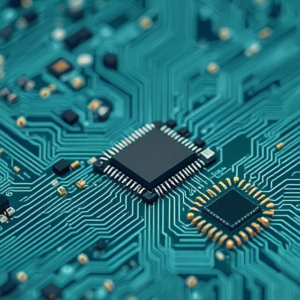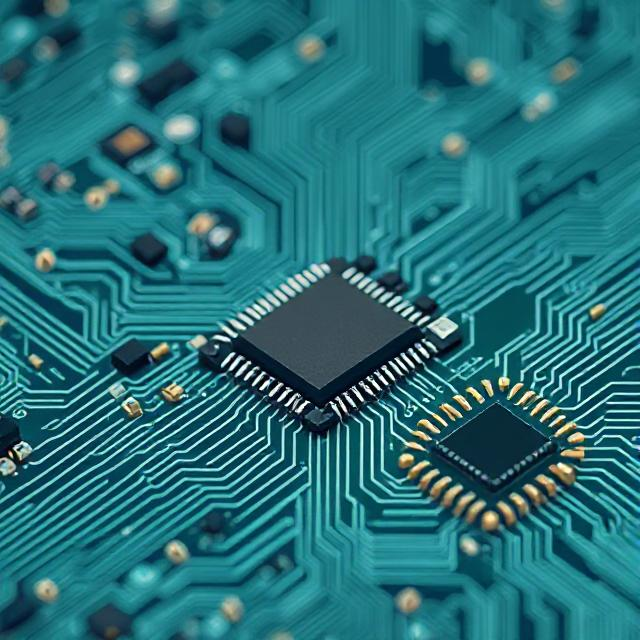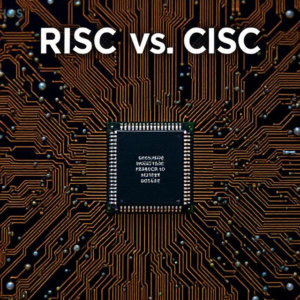1. Secure Boot:
Think of Secure Boot like a security guard for your computer that checks whether everything that runs on your computer is safe and trusted before it starts.
- When you turn on your computer, it first runs some basic instructions to get the system started. This is called the boot process.
- Before anything important starts running (like your operating system), Secure Boot checks the software that’s trying to load to see if it’s trustworthy.
- It does this by comparing the software (like the operating system and other essential programs) to a list of approved software. This list is built into your computer’s firmware.
- If the software is on the list (i.e., it’s signed with a digital certificate), Secure Boot allows it to run.
- If it’s not on the list (or the software has been tampered with), Secure Boot will block it, preventing potential malware or unauthorized programs from starting up.

The goal of Secure Boot is to protect your computer from viruses or malicious software that might try to run before your operating system even starts.
2. Firmware Updates:
Now, firmware is like the “operating system” for the hardware of your computer. It’s the low-level software that helps your hardware components (like your motherboard, storage, etc.) communicate with each other and the rest of the system.
- Firmware isn’t something you usually interact with directly, but it plays a critical role in your computer’s overall functioning.
- Sometimes, the company that made your computer or motherboard will release firmware updates to fix bugs, improve performance, or add new features.
- These updates can help your system work better, stay secure, and ensure compatibility with newer software or hardware.
How Firmware Updates Work:
- When a new firmware update is available, the manufacturer will usually send it to you either through an operating system update or a special program you run on your computer.
- During an update, the firmware is replaced or modified with a newer version.
- The update process must be done carefully because if something goes wrong, your system could end up “bricked,” meaning it might not start at all.
Why Firmware Updates Matter:
- Security Fixes: New updates often patch security vulnerabilities.
- Better Performance: Sometimes, updates can make your hardware work more efficiently.
- Bug Fixes: If your hardware was acting up, an update might solve the problem.
In conclusion:
- Secure Boot keeps bad software out when your computer starts up, keeping it safe from tampering.
- Firmware Updates ensure your computer’s hardware keeps running smoothly, with improvements and security fixes as needed.