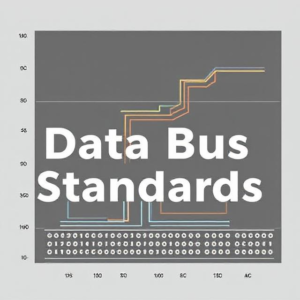RS-232 (Recommended Standard 232) is a standard used for serial communication, allowing data to be transferred one bit at a time over a single communication channel. It’s commonly used to connect computers and devices like modems, printers, and sensors.

1. What is Serial Communication?
Serial communication sends data one bit at a time over a single wire. This is different from parallel communication, where multiple bits are sent at once over several wires. RS-232 is a serial communication protocol, meaning it transmits data one bit at a time.
2. The RS-232 Connector
RS-232 devices usually connect through a 9-pin (DB9) or 25-pin (DB25) connector. These connectors are often found on older computer equipment.
- DB9: 9 pins for data and control signals
- DB25: 25 pins for a wider range of data and control signals
3. How It Works:
RS-232 uses two main lines to communicate:
- TX (Transmit): This pin sends data from one device to another.
- RX (Receive): This pin receives data.
Other lines are used for things like signaling whether the device is ready to send/receive data, error checking, and flow control.
4. Voltage Levels
RS-232 uses voltage levels to represent data:
- Logical “1” (Marking): Typically between +3V to +15V (sometimes called “positive voltage”).
- Logical “0” (Spacing): Typically between -3V to -15V (sometimes called “negative voltage”).
These voltage levels distinguish between data states. If the voltage is high (positive), it represents a “1”. If it’s low (negative), it represents a “0”.
5. Data Framing
RS-232 transmits data in the form of a frame. Each frame consists of several parts:
- Start bit: Marks the beginning of the data transmission (usually a “0”).
- Data bits: The actual data being transmitted (usually 5-9 bits).
- Parity bit: Optional bit for error checking (can be even, odd, or none).
- Stop bits: Marks the end of the transmission, and helps the receiver know when the data frame has ended (usually 1 or 2 bits).
6. Baud Rate
The baud rate is the speed at which data is transmitted. It tells you how many bits per second are sent. For example, a baud rate of 9600 means 9600 bits per second. Both devices must communicate at the same baud rate for successful communication.
7. Full Duplex vs Half Duplex
- Full Duplex: Both devices can send and receive data at the same time (e.g., a phone call).
- Half Duplex: Data can only be sent in one direction at a time (e.g., a walkie-talkie).
8. Applications
RS-232 was widely used for connecting personal computers to peripheral devices, such as:
- Modems
- Printers
- Mouse devices
- Early networking hardware
Today, it’s less common in modern devices, but it’s still used in legacy systems and some industrial applications.
In summary:
RS-232 is a simple communication standard that uses voltage levels to represent data. It works by sending data one bit at a time, with added features like error checking and start/stop bits to ensure reliable communication. It’s not as fast or modern as other protocols, but it was a workhorse in computing and electronics for many years