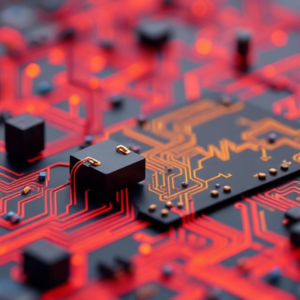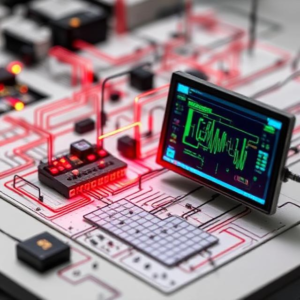Overview of Popular Circuit Simulation Software
What is Circuit Simulation Software?
Circuit simulation software is used by engineers, students, and hobbyists to design and test electrical circuits on a computer without physically building them. This saves time, money, and helps in troubleshooting errors before making real-world circuits.

These tools simulate how electricity flows through a circuit, and how different components like resistors, capacitors, and transistors behave.
1. SPICE (Simulation Program with Integrated Circuit Emphasis)
Overview:
SPICE is the most widely used engine for simulating analog circuits. It was originally developed at the University of California, Berkeley, in the 1970s. Today, it forms the core of many simulation tools like LTspice, PSpice, and HSPICE.
Key Features:
-
Simulates analog and digital circuits.
-
Allows detailed analysis like DC, AC, and transient simulations.
-
Used heavily in industry and academia.
Pros:
-
Very accurate and powerful.
-
Open-source versions available.
-
Supports scripting for advanced users.
Cons:
-
Not very user-friendly.
-
No built-in graphical interface in original versions.
Who uses it?
Engineers, researchers, and advanced students needing high precision and flexibility.
2. Multisim (by NI – National Instruments)
Overview:
Multisim is a popular graphical circuit design tool used especially in education. It combines SPICE-based simulation with an easy-to-use interface.
Key Features:
-
Drag-and-drop components.
-
Real-time simulation.
-
Built-in instruments like oscilloscopes and multimeters.
-
Supports both analog and digital circuits.
Pros:
-
User-friendly.
-
Great for beginners and students.
-
Good visualization of circuit behavior.
Cons:
-
Not as powerful or customizable as pure SPICE.
-
Commercial software (not free).
Who uses it?
Students, educators, and electronics hobbyists.
3. LTspice (by Analog Devices)
Overview:
LTspice is a free SPICE-based simulator developed by Analog Devices. It’s popular for simulating analog circuits, especially those using Analog Devices components.
Key Features:
-
Fast simulation engine.
-
Supports waveform viewing.
-
Optimized for power electronics.
Pros:
-
Free to use.
-
Very accurate.
-
Good community support.
Cons:
-
Not very beginner-friendly.
-
Less support for digital components.
Who uses it?
Professionals working with analog/power circuits and advanced students.
4. Proteus (by Labcenter Electronics)
Overview:
Proteus is known for combining circuit simulation with microcontroller simulation (like Arduino, PIC, etc.).
Key Features:
-
Can simulate microcontrollers.
-
Includes virtual LCDs, motors, and other real-world components.
-
Great for embedded system projects.
Pros:
-
Ideal for embedded system development.
-
Good visual interface.
-
Supports code testing on microcontrollers.
Cons:
-
Paid software.
-
Not suitable for advanced analog simulations.
Who uses it?
Electronics hobbyists, students, and embedded systems developers.
5. TINA-TI (by Texas Instruments)
Overview:
TINA-TI is a free version of TINA developed by Texas Instruments, focused on simulating TI components.
Key Features:
-
Circuit analysis and simulation.
-
Mixed analog/digital simulation.
-
Ideal for circuits using TI chips.
Pros:
-
Free and easy to use.
-
Optimized for TI parts.
Cons:
-
Limited compared to full TINA version.
-
Less flexible than LTspice or Multisim.
Who uses it?
Students and engineers working with Texas Instruments components.
Conclusion
Each simulation software has its strengths:
| Software | Best For | Free/Paid |
|---|---|---|
| SPICE | Advanced analog simulation | Free |
| Multisim | Education and beginners | Paid |
| LTspice | Analog/power circuit simulation | Free |
| Proteus | Embedded system simulation | Paid |
| TINA-TI | TI-based circuit design | Free |
When choosing a tool, consider what you need: ease of use, accuracy, or special features like microcontroller simulation.