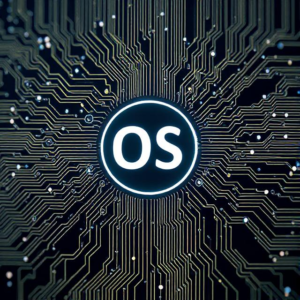What is an Operating System?
An Operating System is software that manages a computer’s hardware (like the CPU, memory, and storage) and provides services to the other software (like programs and apps).
Main Functions of an Operating System :
Here are the functions of an operating system:
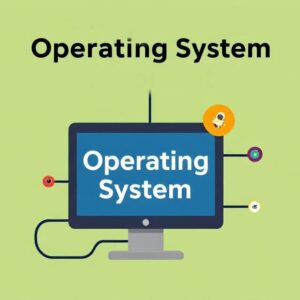
1. Managing Hardware and Software
The OS controls and manages the computer’s hardware resources like the CPU, memory, hard drive, and I/O devices (keyboard, mouse, printer, etc.).It ensures that programs have access to the hardware when they need it and that resources are used efficiently.
2. Memory Management
The OS keeps track of the computer’s memory (RAM). It decides which part of memory is allocated to which program and ensures programs don’t interfere with each other. It manages virtual memory, allowing programs to use more memory than the physical RAM by swapping data to the hard disk when needed.
3. Process Management
A process is a program that is running on the computer. The OS manages all the processes, deciding which processes run and when, by allocating CPU time to them. It ensures that processes don’t interfere with each other and that they get their fair share of CPU time. This is called multitasking.
4. File System Management
The OS manages files on your computer, like documents, pictures, and programs. It organizes them in directories (folders) and controls how data is stored, retrieved, and deleted. The OS ensures that files are saved in a way that they can be found easily, and keeps track of where everything is located on the hard drive or SSD.
5. User Interface
The OS provides a way for you to interact with the computer. This can be a command-line interface(where you type commands) or a graphical user interface (GUI) (where you use a mouse and click on icons and buttons). Most modern operating systems use a GUI, which makes it easier for people to interact with their computers.
6. Security and Access Control
The OS ensures that only authorized users can access the system and its resources. This is done through user accounts, passwords, and permissions. It also protects the system from viruses, malware, and unauthorized access by using firewalls and other security tools.
7. Device Management
The OS controls hardware devices like printers, speakers, and displays. It provides the necessary drivers and interfaces so that software can interact with these devices. For example, when you print a document, the OS sends the data to the printer through the appropriate driver, ensuring the printer understands the data.
Types of Operating Systems :
There are different types of operating systems depending on the device or use case:
1. Desktop Operating Systems:
- These are used on personal computers (PCs) or laptops. Common examples include:
- Windows: Popular on PCs, known for its user-friendly GUI.
- macOS: The operating system for Apple computers, known for its clean and simple design.
- Linux: An open-source OS, which is customizable and often used by developers and tech enthusiasts.
2. Mobile Operating Systems:
- These are used on smartphones and tablets. Examples include:
- Android: The most widely used mobile OS, developed by Google.
- iOS: Used on Apple’s iPhones and iPads.
3. Server Operating Systems:
- These are used on servers to manage resources and run network services. Examples include:
- Windows Server
- Linux (Server versions)
4. Embedded Operating Systems:
- These are designed for specialized devices, like printers, cars, or smartwatches. They are lightweight and efficient.
Examples of Operating Systems and Their Features
Here are some common operating systems and what makes them unique:
Windows:
Most widely used OS for PCs. Supports a large number of applications and has a user-friendly GUI. Popular for gaming, office work, and home use.
macOS:
Used exclusively on Apple devices. Known for its smooth design and ease of use. Often preferred by designers, artists, and developers due to its stability and design tools.
Linux:
Open-source and free. Very customizable and used in many server environments. Popular among developers and those who like to have control over their system.
Android:
The most used mobile OS worldwide, based on Linux. Open-source and highly customizable. Used on smartphones, tablets, and many other devices.
iOS:
Apple’s mobile operating system. Known for being secure, user-friendly, and optimized for Apple hardware.
Why is an Operating System Important?
- It makes computers usable: Without an operating system, you would not be able to interact with a computer easily. The OS provides the tools and interface needed to run applications and use the computer.
- It manages resources efficiently: The OS ensures that the computer’s CPU, memory, and storage are used in an efficient and organized way.
- It provides security: The OS helps protect your data and privacy by preventing unauthorized access.
- It allows multitasking: The OS allows you to run multiple programs at once (e.g., you can browse the web, listen to music, and write a document simultaneously).