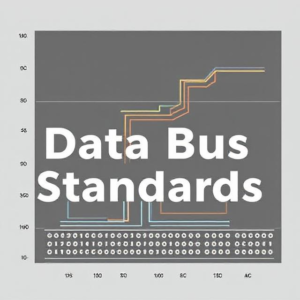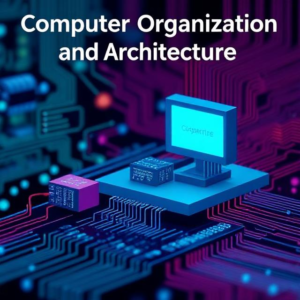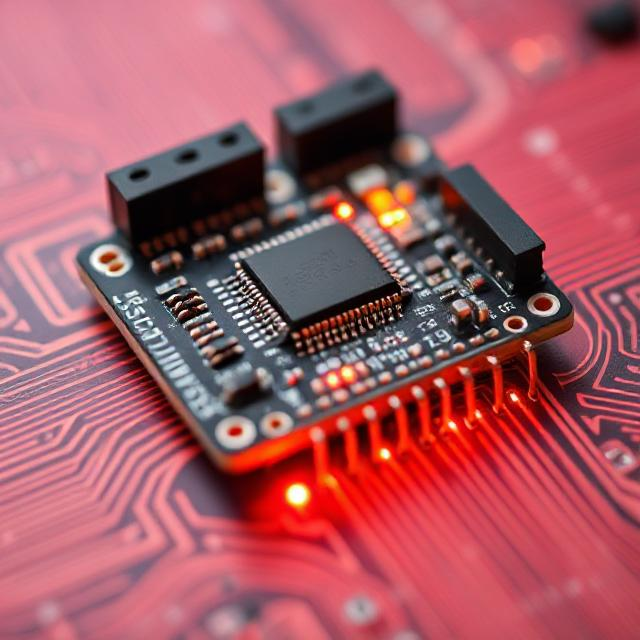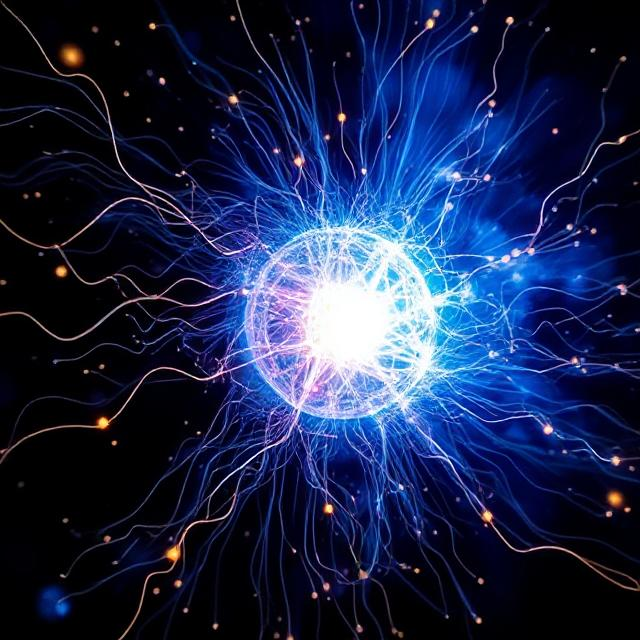What is Network Topology?
Network topology refers to the arrangement or structure of the different elements (like computers, routers, or other devices) in a computer network. It describes how these devices are connected and how they communicate with each other.
You can think of network topology as the map of a network, showing where each device is and how they are connected.
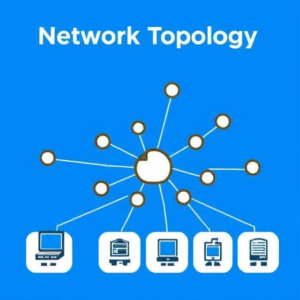
Types of Network Topology
There are several types of network topologies, each with its own advantages and disadvantages:
1. Bus Topology
- Description: All devices are connected to a single central cable (the bus). Data sent by one device travels along the bus to all other devices.
- Example: Imagine a single road that connects all houses. If you want to send a message to your neighbor, you send it along the road, and everyone can see it.
- Advantages: Simple and easy to implement.
- Disadvantages: If the main cable fails, the whole network can stop working.
2. Star Topology
- Description: All devices are connected to a central device, usually a switch or hub. Each device communicates through the central device.
- Example: Think of a hub at the center of a star, with lines (connections) extending out to other points (devices).
- Advantages: Easy to manage and troubleshoot. If one device fails, the network is not affected.
- Disadvantages: If the central device (hub or switch) fails, the entire network is affected.
3. Ring Topology
- Description: Devices are connected in a circular fashion, and data travels in one direction around the ring until it reaches the destination.
- Example: It’s like a ring of people passing a message around. Each person listens to the message and passes it on until it gets to the right person.
- Advantages: It’s easy to install and inexpensive.
- Disadvantages: If one device or connection fails, it can disrupt the entire network.
4. Mesh Topology
- Description: Each device is connected to every other device in the network. It’s like a fully interconnected web.
- Example: Imagine each house in a neighborhood has a direct road to every other house, so there are multiple ways to send messages.
- Advantages: Very reliable because there are multiple paths for communication.
- Disadvantages: Expensive and complex to set up and manage.
5. Tree Topology
- Description: It’s a combination of star and bus topologies. Devices are arranged in a hierarchical structure with central hubs and branches.
- Example: Think of a family tree, where there are branches that connect smaller groups of devices to larger ones.
- Advantages: Flexible and scalable. Easy to expand.
- Disadvantages: If the central hub fails, a large part of the network may be affected.
What are Communication Strategies?
Communication strategies refer to the methods and rules used by devices in a network to exchange information efficiently. These strategies determine how data is sent, received, and controlled in a network.
Here are some key communication strategies:
1. Client-Server Communication
- Description: In this model, there is a server (a powerful computer) and clients (user devices like laptops, smartphones, etc.). The clients request services or data from the server, and the server provides them.
- Example: When you visit a website, your browser (client) sends a request to the web server, and the server responds by sending back the web page you requested.
- Advantages: Centralized control, easy management of resources.
- Disadvantages: If the server fails, clients cannot access resources.
2. Peer-to-Peer (P2P) Communication
- Description: In a P2P network, all devices (or peers) are equal. Each device can both send and receive data, acting as both a client and a server.
- Example: Sharing files directly between two computers without a central server. Both devices act as equal participants.
- Advantages: No need for a central server, can be cost-effective.
- Disadvantages: Less control and security, harder to manage.
3. Broadcast Communication
- Description: In broadcast communication, a message is sent from one device to all devices in the network at once.
- Example: A TV broadcast where a station sends a signal to every TV in its range.
- Advantages: Efficient for sending the same message to all devices.
- Disadvantages: Can lead to network congestion and data overload if too many devices are involved.
4. Multicast Communication
- Description: In multicast communication, a message is sent from one device to a group of devices instead of all devices in the network.
- Example: A video conference where the server sends the video stream to a group of users.
- Advantages: Efficient for sending data to specific groups.
- Disadvantages: Requires specialized software or hardware to manage group communication.
5. Unicast Communication
- Description: Unicast is when one device sends a message to one other device.
- Example: Sending an email from one person to another.
- Advantages: Simple and straightforward communication.
- Disadvantages: Not efficient for large networks, as it involves one-to-one communication.
Comparison of Communication Strategies:
| Strategy | Definition | Example | Advantages | Disadvantages |
|---|---|---|---|---|
| Client-Server | Centralized server sends data to clients | Web browsing | Centralized control, easy management | Server failure impacts all clients |
| Peer-to-Peer | Devices act as both client and server | File sharing | Cost-effective, no server needed | Harder to manage, less secure |
| Broadcast | Message sent to all devices in network | TV broadcasts | Efficient for wide distribution | Can cause network congestion |
| Multicast | Message sent to a group of devices | Video conferencing | Efficient for group communication | Requires special hardware/software |
| Unicast | One-to-one communication | Email, direct messages | Simple, direct communication | Not efficient for large networks |
Summary:
- Network Topology is the way devices are connected in a network. It determines how information travels between devices.
- Examples: Bus, Star, Ring, Mesh, Tree topologies.
- Communication Strategies are methods used to send and receive data in a network.
- Examples: Client-Server, Peer-to-Peer, Broadcast, Multicast, Unicast communication.
Different topologies and communication strategies are used depending on the size, complexity, and requirements of the network. For example, small home networks might use a star topology with peer-to-peer communication, while larger, enterprise networks may use client-server communication with more complex topologies.