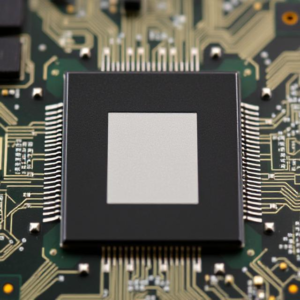The hardware and software of a mobile phone in simple terms. These two parts work together to make your phone function properly.
1. Mobile Phone Hardware (The Physical Parts)
Think of hardware as the “body” of the phone. It’s all the physical parts you can touch and feel.
Here’s a look at some key hardware components:
a. Processor (CPU):
- The CPU (Central Processing Unit) is like the brain of the phone. It makes all the decisions and performs tasks like running apps, playing videos, or opening websites.
- When you tap an app or make a call, the CPU processes those actions.
b. RAM (Random Access Memory):
- RAM is the phone’s short-term memory. It helps the phone store temporary data, like the apps or websites you’re using right now. When you switch between apps, RAM helps the phone do it quickly.
- More RAM = Better multitasking performance.
c. Storage (Internal Memory):
- This is where your phone stores things permanently (photos, videos, apps, music, etc.).
- Think of it like your phone’s “closet” where you store all your stuff. Phones today usually have between 64GB to 512GB of storage, or more.
d. Battery:
- The battery provides power to the phone. Without the battery, nothing works! The phone’s battery is usually rechargeable and measured in milliampere-hours (mAh). A bigger battery generally lasts longer.
e. Screen (Display):
- The screen is what you interact with. Most phones have touchscreens, which means you can tap, swipe, and pinch to zoom directly on the display.
- The screen’s quality (like resolution and brightness) can affect how clear and sharp images or videos look.
f. Camera(s):
- Phones have cameras to take photos and videos. The front camera is used for selfies and video calls, while the rear camera is for regular photos and videos.
- Modern phones have multiple cameras (wide, ultra-wide, and zoom lenses) to improve image quality and offer different types of shots.
g. Sensors:
- Mobile phones have several sensors built into them:
- Accelerometer: Detects the phone’s movement and orientation (like when you rotate the phone to landscape mode).
- Gyroscope: Helps with motion sensing and stability, useful in apps like gaming or augmented reality (AR).
- Proximity sensor: Detects when the phone is close to your face (like when you make a call), and turns off the screen to save power.
- Ambient light sensor: Adjusts screen brightness based on surrounding light.
- Fingerprint scanner: Some phones use this to unlock the phone securely.
h. Speakers and Microphone:
- The speakers produce sound when you listen to music, videos, or during calls.
- The microphone captures sound, allowing you to talk during calls or record audio.
i. Wireless Communication (Wi-Fi, Bluetooth, Cellular):
- These are the systems that let your phone connect to the internet, make calls, or share files wirelessly:
- Wi-Fi connects to internet routers.
- Bluetooth lets you connect to other devices (headphones, speakers).
- Cellular (4G/5G) connects you to mobile networks for calls and mobile internet.
2. Mobile Phone Software (The “Brain” Behind the Hardware)
Now, software is like the “mind” of the phone. It tells the hardware what to do and how to do it. The software on a phone can be divided into two main categories:
a. Operating System (OS):
- The Operating System is the core software that controls all the hardware and lets you interact with the phone.
- There are two major mobile OSs:
- Android (used by phones from many brands like Samsung, Google, and Xiaomi).
- iOS (used by Apple iPhones).
- The OS manages things like app installation, phone settings, notifications, and how you navigate the phone.
b. Apps:
- Apps are the programs you download and use on your phone, like Instagram, WhatsApp, or your email client.
- They run on top of the OS and perform specific tasks (like messaging, gaming, or social media). Apps are what make your phone functional and personal.
c. Firmware:
- Firmware is special software that’s built into the phone’s hardware (like the camera or modem). It controls low-level operations and can be updated over time.
- Firmware helps ensure that the hardware and software work smoothly together.
How Hardware and Software Work Together
- Hardware and software communicate constantly. The hardware performs physical tasks (like making a call or capturing a photo), while the software tells the hardware exactly what to do and when.
- For example:
- When you open an app, the software (OS) tells the processor to load that app from storage into RAM, and the app uses the screen to display things.
- If you take a photo, the software tells the camera to capture the image and save it to your storage.
- The battery supplies power to everything, and the sensors provide feedback to the software for actions like auto-rotating the screen or adjusting brightness.
In Summary:
- Hardware is the physical stuff inside the phone: processor, memory, camera, screen, battery, and more.
- Software is the set of programs that runs on the phone: operating system (Android/iOS), apps, and firmware.
- The hardware and software work together to let you use your phone for calling, texting, browsing, gaming, and much more!