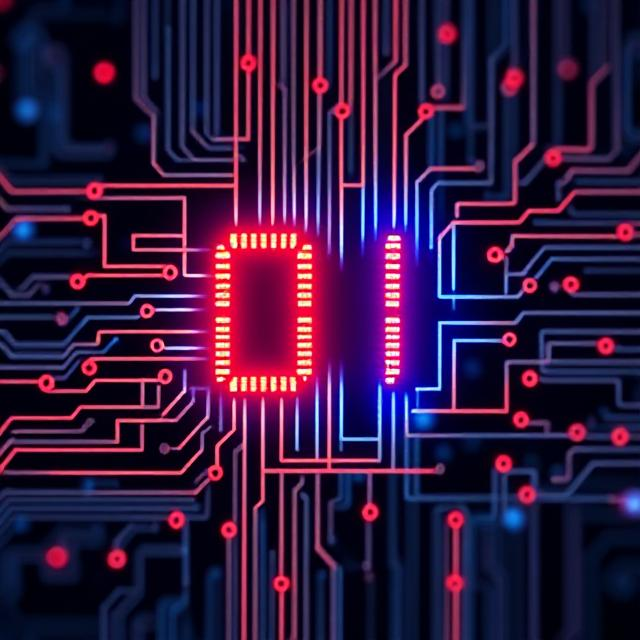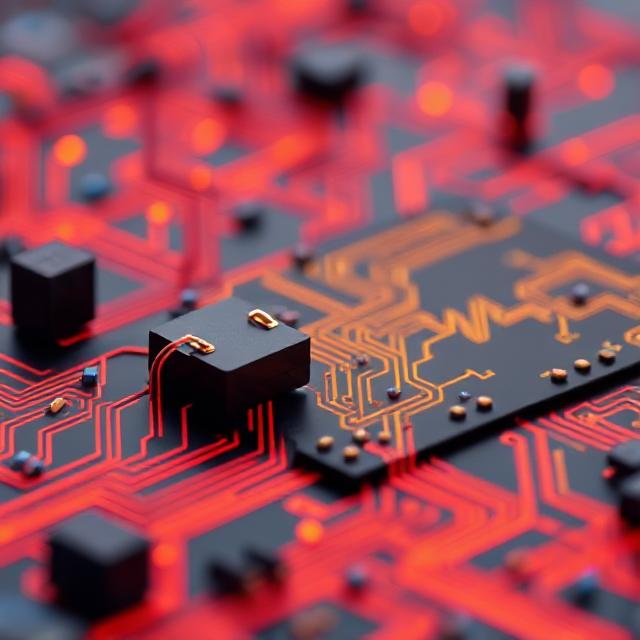What is IoT?
Before we dive into threats, let’s understand what IoT is. IoT refers to everyday devices that are connected to the internet and can exchange data. Examples include:
- Smart thermostats (like Nest)
- Smartphones
These devices can gather, send, and receive data over the internet, making our lives easier but also opening up some security risks.
IoT Threats:
These are the dangers or risks that come with using IoT devices:

1. Data Breaches:
- Many IoT devices collect personal data (like health data, home activity, or location). If a hacker gets access to this data, they can steal sensitive information.
- Example: Imagine a smart home device that tracks when you’re home or away. If a hacker gets access to that data, they could know when your house is empty.
2. Hacking and Unauthorized Access:
- IoT devices can be hacked to give unauthorized people control over them. If someone hacks into a smart security camera, for instance, they could spy on you.
- Example: Hackers could break into your smart doorbell or camera and use it to spy on your house or even let themselves in.
3. Botnets:
- A botnet is when hackers take control of many connected devices (IoT devices are often targeted) and turn them into a network of “zombies” that can be used for malicious activities.
- Example: Hackers can use IoT devices, like smart cameras or routers, to send huge amounts of data to overload websites (this is called a DDoS attack). This can crash the websites and cause damage.
4. Poor Security Practices:
- Many IoT devices have weak security, such as using default passwords that are easy to guess or having poor encryption. This makes it easier for hackers to break in.
- Example: If a smart device like a light bulb comes with a default password like “12345,” it’s very easy for someone to guess and access it.
5. Physical Tampering:
- Sometimes, hackers physically access the device to tamper with it. If someone can get close to your IoT device, they could mess with it or plant malware.
- Example: A hacker could walk into your house, connect a device to your home network, and start sending data to them.
IoT Countermeasures (Ways to Protect Against Threats):
Now, let’s look at how to protect your IoT devices and data from these threats.
1. Use Strong Passwords:
- Always change default passwords on IoT devices and use strong, unique ones that are hard to guess.
- Tip: Use a password manager to keep track of all your passwords.
2. Update Firmware Regularly:
- Manufacturers often release updates for IoT devices to fix bugs or improve security. Make sure your devices are set to automatically update or check for updates regularly.
- Why it helps: Updates often fix security flaws that hackers could exploit.
3. Encrypt Communication:
- Encryption makes it harder for hackers to read the data being sent by your devices. Ensure that your IoT devices use encryption to protect sensitive data (such as your location or personal information).
- Example: Encryption turns readable data into a scrambled version that only authorized users can decode.
4. Network Segmentation:
- You can create a separate Wi-Fi network for your IoT devices. This keeps them isolated from your main devices (like laptops and smartphones).
- Why it helps: If a hacker gets into one of your IoT devices, they won’t easily have access to your personal computer or other sensitive devices.
5. Two-Factor Authentication (2FA):
- Some IoT devices and apps allow you to use two-factor authentication (2FA). This adds an extra layer of security by requiring you to verify your identity with something extra (like a code sent to your phone) in addition to your password.
- Why it helps: Even if someone guesses your password, they can’t access your device without the second layer of authentication.
6. Disable Unnecessary Features:
- If your IoT device has features that you don’t need (like voice control or remote access), turn them off. Fewer features mean fewer opportunities for hackers to exploit.
- Example: If you don’t need your smart speaker to be always listening, disable that feature.
7. Monitor Device Activity:
- Keep an eye on your IoT devices’ activity. Some apps or software allow you to check who or what is connected to your devices, so you can spot any suspicious behavior.
- Tip: Use apps that alert you when an unknown device connects to your network.
8. Use a Firewall:
- A firewall can help block unwanted or suspicious connections to your IoT devices.
- Why it helps: It acts as a barrier between your devices and the internet, stopping harmful traffic from getting through.
Conclusion:
In simple terms, IoT threats are risks that come from having connected devices in your home or workplace. Hackers can steal data, take control of devices, or even cause big problems with things like botnets. But with a few simple steps—like using strong passwords, updating your devices, and adding extra layers of security—you can protect yourself from these risks.