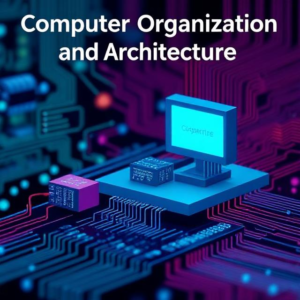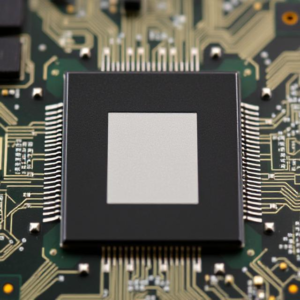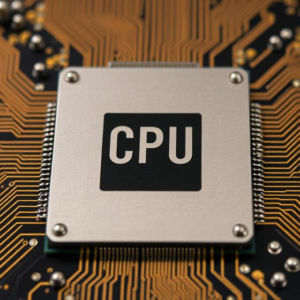A microcontroller is like a small, smart brain for electronic devices. It’s a tiny computer that can be programmed to control how a device behaves. You’ll find microcontrollers in everyday gadgets like microwaves, washing machines, toys, and even in your car. They make these devices “smart” by allowing them to follow instructions (called a program) and interact with the world.

1. What is a Microcontroller?
A microcontroller is a small integrated circuit (IC) that contains:
- A CPU (Central Processing Unit): The “brain” that processes instructions.
- Memory: Where data is stored. This includes:
- RAM (Random Access Memory): Temporary storage for data the CPU is currently using.
- ROM (Read-Only Memory): Permanent storage for the program (the instructions the microcontroller follows).
- Input/Output (I/O) Pins: These are like the microcontroller’s “senses” and “muscles”—they allow it to read inputs (like sensors) and send outputs (like turning on a light or motor).
2. Main Parts of a Microcontroller
- CPU (Central Processing Unit): This is the core of the microcontroller. It reads the instructions (program) and decides what to do with them, like performing calculations, checking inputs, and controlling outputs.
- Memory:
- RAM: Used to store temporary data that the microcontroller needs to work with while it’s running.
- ROM: Stores the firmware or software, the fixed program that tells the microcontroller what to do. This program can be written by a programmer and “flashed” onto the microcontroller.
- I/O Pins (Input/Output Pins): These pins are used to interact with the outside world. For example:
- Input Pins: Read signals from sensors or buttons (like temperature sensors or light sensors).
- Output Pins: Control things like LEDs, motors, or screens.
- Clock: The clock provides timing for the microcontroller. It keeps everything running at a steady pace, so the CPU knows when to start and stop tasks. It’s like a heartbeat for the microcontroller.
3. How Does a Microcontroller Work?
The microcontroller works by following a simple process of “input → process → output”. Here’s how it works step by step:
Step 1: Input
The microcontroller reads inputs from sensors, switches, or other devices. For example:
- A temperature sensor might send data about the temperature.
- A button might send a signal when it is pressed. These signals are sent to the microcontroller through its input pins.
Step 2: Processing
Once the microcontroller receives an input, the CPU processes the data according to the instructions (the program) stored in its ROM. This can include calculations, comparisons, or decisions based on the input. For example:
- The microcontroller might check if the temperature is too high.
- It might compare the input from a button to see if it’s pressed.
Step 3: Output
After processing the input, the microcontroller sends signals to output devices like motors, lights, or screens through its output pins. For example:
- It might turn on a fan if the temperature is too high.
- It might light up an LED when a button is pressed. These outputs are actions that happen based on the microcontroller’s decision.
4. Programming a Microcontroller
To make a microcontroller work, you need to program it. This involves writing code (a set of instructions) that tells the microcontroller what to do.
- Programming Language: Microcontrollers are usually programmed using languages like C or C++, which are easy for humans to write and understand.
- Development Environment: To write and upload the code, you use special software called an IDE (Integrated Development Environment). Examples include Arduino IDE or Microchip MPLAB X.
- Flashing: Once the code is written, it’s transferred (flashed) to the microcontroller’s ROM so it can execute the program.
5. Example of a Simple Microcontroller System
Let’s say you want to build a simple system where a light turns on when a button is pressed. Here’s how the microcontroller works:
- Input: The microcontroller reads the state of the button (whether it’s pressed or not).
- Processing: The microcontroller checks if the button is pressed (it compares the input signal to see if it’s HIGH or LOW).
- Output: If the button is pressed, the microcontroller sends a signal to turn on the LED connected to an output pin.
This simple process happens very quickly (in milliseconds), so it feels like the LED lights up instantly when you press the button.
6. Real-World Applications of Microcontrollers
Microcontrollers are used in many everyday devices:
- Home Appliances: In washing machines, microwaves, and refrigerators, microcontrollers control the settings, timers, and sensors.
- Toys: Microcontrollers make toys like remote-controlled cars or talking dolls interactive.
- Cars: Microcontrollers control engine systems, airbags, and more.
- Smart Devices: In phones, smart thermostats, and security systems, microcontrollers process data and control various functions.
7. Why Are Microcontrollers So Important?
- Small and Affordable: Microcontrollers are tiny and inexpensive, so they can be used in lots of devices.
- Low Power: Many microcontrollers use very little energy, making them perfect for battery-powered devices.
- Versatile: They can control many different types of devices and handle complex tasks, making them useful in a wide range of applications.
- Programmable: Microcontrollers can be programmed to perform a wide variety of tasks, allowing for a lot of flexibility and customization.
Recap: How Microcontrollers Work
- Input: The microcontroller receives information from sensors or buttons through its input pins.
- Processing: The microcontroller processes this data using its CPU and follows instructions in the program.
- Output: The microcontroller controls output devices (like motors or lights) based on the processed data.
Microcontrollers are like little brains that make electronic devices smart by processing data and controlling actions based on that data. They’re everywhere, from household gadgets to cars and medical devices, making our world more automated and efficient.