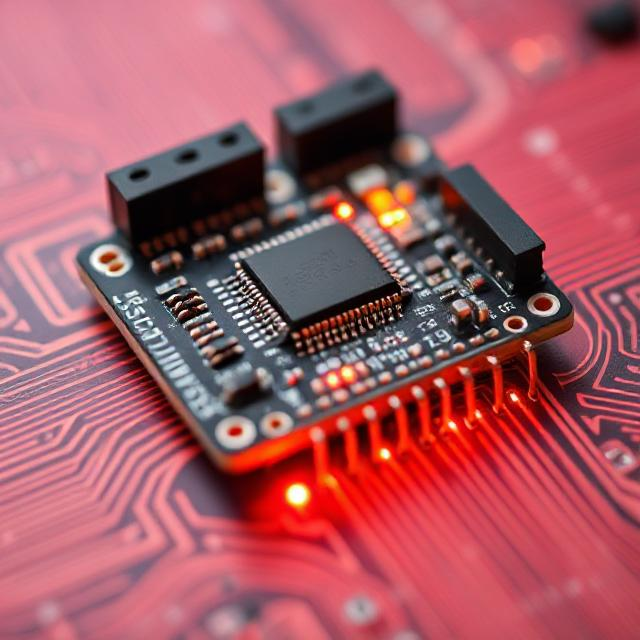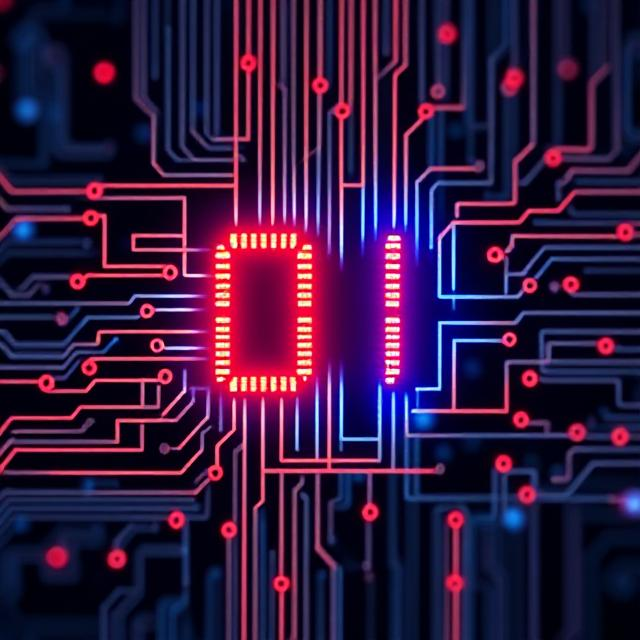High-Speed Serial Data Interfaces, like PCIe (Peripheral Component Interconnect Express) and USB (Universal Serial Bus), are technologies that help devices in a computer or system communicate with each other at fast speeds. These interfaces allow data to be transferred between components (like your CPU, memory, storage, and peripherals) quickly and efficiently.

1. What is a Serial Data Interface?
A serial data interface is a way of transmitting data one bit at a time, in a sequence, over a single channel or wire. Think of it like sending a message one word at a time through a narrow pipe.
- Serial vs. Parallel: In contrast to serial communication, parallel communication sends multiple bits of data at the same time (over multiple wires). Serial is more efficient because it uses fewer wires, and modern technology has made serial communication faster and reliable.
2. Why High-Speed?
High-speed interfaces are designed to send data at very fast rates, usually measured in gigabits per second (Gbps). These speeds are essential because modern computers and devices are handling large amounts of data, and faster communication allows everything to run smoothly.
3. PCIe (Peripheral Component Interconnect Express)
- What is PCIe?: PCIe is a high-speed interface primarily used for connecting internal components like graphics cards, SSDs, network cards, and more to the motherboard of a computer.
- How it works: PCIe uses multiple lanes (like lanes on a highway) to send data. Each lane can carry data in both directions simultaneously (full-duplex). The more lanes, the faster the data transfer. For example, PCIe x16 (with 16 lanes) is commonly used for graphics cards, providing fast data transfer between the CPU and the GPU (Graphics Processing Unit).
- Why it’s fast: PCIe 4.0 and 5.0 offer extremely high speeds, and it keeps evolving. PCIe 5.0 can transmit data up to 32 Gbps per lane, and PCIe 6.0, currently in development, will push this even higher.
4. USB (Universal Serial Bus)
- What is USB?: USB is a very common interface used to connect external devices like keyboards, mice, printers, external hard drives, and smartphones to a computer.
- How it works: USB works by transferring data serially (one bit at a time) over a cable. Over time, USB standards have evolved, making data transfer faster.
- USB 2.0: 480 Mbps (megabits per second)
- USB 3.0: 5 Gbps (gigabits per second)
- USB 3.1 and 3.2: 10-20 Gbps
- USB4: Up to 40 Gbps (same speed as Thunderbolt 3)
- Why it’s fast: The USB interface uses advanced technology to reduce data bottlenecks and increase speed, while still being backward compatible with older devices.
5. How These Interfaces Benefit Us
- Speed: Faster interfaces like PCIe and USB allow data to move quickly between components, improving the performance of the system overall.
- Efficiency: High-speed data interfaces use less power and fewer wires, making devices more energy-efficient and compact.
- Versatility: Interfaces like USB are used for a wide variety of devices, from small peripherals to large storage devices.
6. Real-World Example:
- PCIe: A gaming PC uses PCIe to connect the graphics card to the motherboard, allowing the computer to display high-quality graphics at high speed.
- USB: When you plug a USB flash drive into your computer, the data is transferred quickly from the drive to your computer via the USB interface.
Summary
High-speed serial data interfaces like PCIe and USB allow different parts of a computer or system to communicate quickly and efficiently. These interfaces have evolved over time to handle the increasing demands of modern technology, ensuring that data transfer speeds are fast enough to support things like gaming, high-definition video, and fast file transfers.