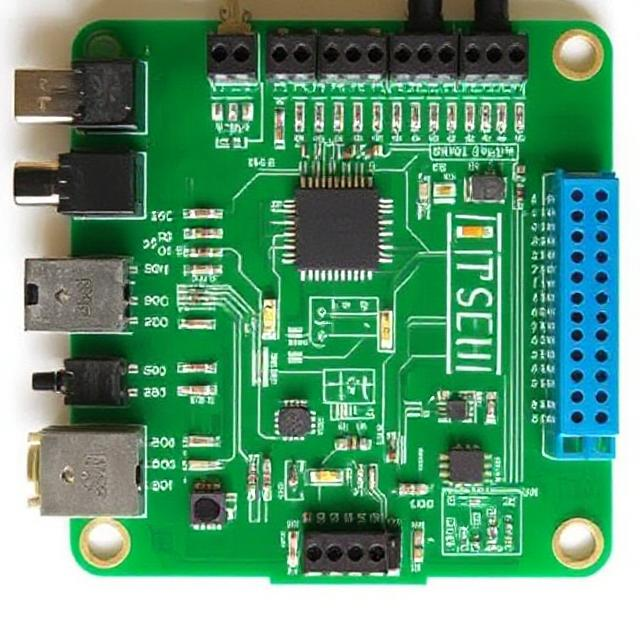What is Digital Image Processing?
Digital image processing is the manipulation and enhancement of digital images using algorithms. The goal is to improve the image quality or extract useful information from it. These images are made up of pixels (tiny squares of color), and image processing techniques work on these pixels to achieve different effects, like improving clarity, detecting edges, or even recognizing objects.

How Does Digital Image Processing Work?
- Image Representation:
- A digital image is made up of pixels arranged in a grid. Each pixel has a specific color or grayscale value.
- For example, in a black-and-white image, each pixel can have a value from 0 (black) to 255 (white), with the numbers in between representing different shades of gray.
- Processing:
- Digital image processing algorithms are used to change these pixel values in some way. The algorithm takes an input image, performs operations, and outputs a new image.
Key Image Processing Algorithms:
Now, let’s talk about some of the most common digital image processing algorithms and how they work.
1. Image Filtering:
Image filtering is used to remove noise, sharpen an image, or apply other effects to enhance the image.
- Smoothing Filters (Blurring): These are used to reduce noise in an image (like if an image is grainy).
- How it works: It averages the pixel values around each pixel. This blurs the image and reduces sharpness, which can be helpful in removing noise.
- Example: The Gaussian blur is one of the most common smoothing filters used to make an image softer.
- Sharpening Filters: These make the edges in an image sharper.
- How it works: Sharpening filters emphasize the difference in pixel values to make edges more distinct. It increases the contrast around the edges of objects in the image.
- Example: Edge enhancement is used to highlight borders in an image.
2. Edge Detection:
Edge detection is used to find the boundaries or edges of objects within an image.
- How it works: Edge detection algorithms look for areas in the image where there’s a sharp change in color or intensity (i.e., where light or color shifts abruptly).
- Common Algorithms:
- Sobel Operator: Detects edges by looking at the difference between pixel values in the horizontal and vertical directions.
- Canny Edge Detection: A more advanced technique that involves multiple steps to detect edges more accurately.
- Example: In an image of a car, edge detection can identify the outline of the car or any sharp boundaries in the picture.
3. Thresholding:
Thresholding is used to segment an image into different regions by turning the image into black-and-white (binary) based on pixel intensity.
- How it works: The algorithm checks each pixel value. If the value is above a certain threshold, it’s set to white; if it’s below, it’s set to black.
- Example: If you want to detect all the dark areas in an image (like shadows), you set a threshold. Pixels that are darker than a certain value become black, and the rest become white.
4. Morphological Operations:
Morphological operations are used to process the structure of an image, often with binary images (images with only black and white pixels).
- Common Operations:
- Erosion: Shrinks white areas and enlarges black areas. It’s often used to remove small white noise from an image.
- Dilation: The opposite of erosion, dilation makes white areas bigger and black areas smaller.
- Example: In an image of a handwritten word, erosion might be used to remove small stray marks, while dilation can help make the letters thicker.
5. Image Segmentation:
Image segmentation is the process of dividing an image into multiple segments (or parts) to simplify analysis.
- How it works: The image is divided based on certain characteristics like color, intensity, or texture.
- Example: In medical imaging, segmentation might be used to separate different organs or tissues to better analyze them.
- Common Techniques:
- K-means Clustering: This is a method where the image is divided into clusters based on color or intensity, grouping similar pixels together.
- Region Growing: This starts from a seed pixel and adds neighboring pixels that have similar properties (like color or intensity).
6. Histogram Equalization:
This algorithm improves the contrast of an image by spreading out the most frequent intensity values.
- How it works: The algorithm adjusts the brightness levels in the image so that all the pixel values are spread more evenly across the entire range.
- Example: If an image is too dark or too bright, histogram equalization can enhance the contrast, making details more visible.
7. Image Compression:
Image compression reduces the file size of an image, making it easier to store or transmit.
- How it works: Compression algorithms remove unnecessary or redundant data from the image. There are two types of compression:
- Lossless Compression: Reduces the file size without losing any data (e.g., PNG format).
- Lossy Compression: Some data is lost to achieve higher compression (e.g., JPEG format).
- Example: When you take a photo and save it as a JPEG file, the file size is smaller than the original uncompressed image because some image details are discarded in lossy compression.
Real-World Applications of Digital Image Processing:
Digital image processing is used in many industries and devices. Here are some examples:
- Medical Imaging:
- Image processing is used to enhance medical scans (like CT scans or MRIs) to help doctors detect problems (like tumors) more clearly.
- Face Recognition:
- Algorithms process facial images to identify or verify a person’s identity. This is used in security systems (like unlocking your phone with your face).
- Automated Surveillance:
- Surveillance cameras use image processing algorithms to detect movement or recognize specific objects, like a person or vehicle.
- Satellite and Aerial Imaging:
- Satellite images are processed to analyze things like weather patterns, land use, or the health of crops.
- Autonomous Vehicles:
- Self-driving cars use image processing to “see” their surroundings, detect obstacles, and help navigate through streets.
- OCR (Optical Character Recognition):
- OCR uses image processing to recognize text in images or scanned documents, which is then converted to editable text.
Conclusion:
Digital image processing algorithms are powerful tools used to manipulate and analyze images. These algorithms can enhance image quality, extract important information, and enable many advanced applications, like face recognition or medical imaging. Whether it’s sharpening an image, detecting edges, or segmenting parts of an image, these algorithms are the backbone of many modern technologies.