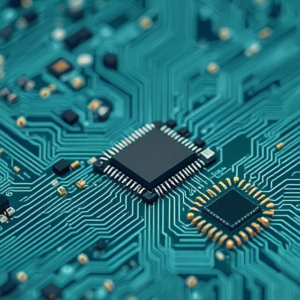Microcontroller-based systems are integral to the development of embedded systems. Whether designing for consumer electronics, automotive systems, or IoT devices, ensuring that microcontroller code is error-free and functional is paramount. Debugging and testing are critical steps in this process. Proper techniques and tools can help identify issues early, reduce development time, and ensure the reliability of the system. This article provides an easy guide to debugging and testing microcontroller code, offering strategies and best practices that developers can apply to enhance their workflow.
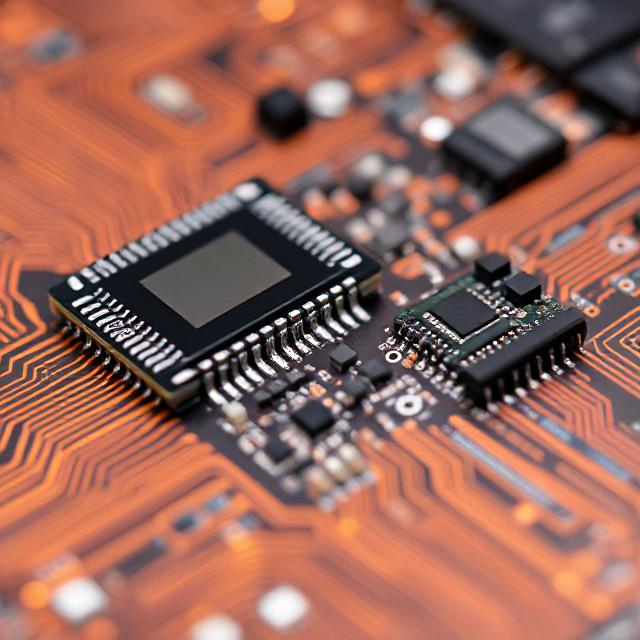
1. Importance of Debugging and Testing
Before diving into methods, it’s important to understand the role of debugging and testing. Debugging is the process of identifying and fixing errors or bugs in code, while testing ensures that the system performs as expected under different conditions. Both practices are essential to ensure the proper functioning of microcontroller-based systems. The goal is to create a stable product with minimal defects that meets all functional requirements.
2. Common Issues in Microcontroller Code
Microcontroller programs often face specific issues that may be difficult to identify without proper debugging and testing strategies. Some of the common problems include:
-
Memory Leaks: Improper memory management may lead to resource depletion, causing system crashes.
-
Incorrect Timing: Timing-related bugs are common, especially in real-time embedded systems.
-
Peripheral Communication Errors: Microcontrollers typically interact with sensors, displays, and other peripherals; failure in communication protocols (I2C, SPI, UART) can cause malfunction.
-
Interrupt Handling: Incorrect or inefficient interrupt management can cause unexpected behavior.
-
Hardware-Software Interaction: The interaction between the software and hardware is often a source of errors, requiring careful testing to ensure synchronization.
3. Strategies for Debugging Microcontroller Code
To debug effectively, it is essential to use a systematic approach. Here are several strategies to help:
a. Use of IDE Debugging Tools
Most Integrated Development Environments (IDEs) for microcontroller programming, such as STM32CubeIDE, MPLAB X, or Arduino IDE, offer built-in debugging tools. These tools often support:
-
Breakpoints: Pause execution at a specific line of code to inspect the current state of variables and registers.
-
Step-Through Execution: Run code one instruction at a time to track how the code behaves at every stage.
-
Watch Variables: Monitor the value of variables in real-time to see how they change during execution.
-
Memory Inspection: Check the contents of memory and registers to identify issues like incorrect values or memory overwrites.
b. Serial Debugging with Print Statements
Using serial communication (e.g., via UART) for debugging is a simple yet effective method. Print statements in key parts of the code allow you to see values of variables or debug messages on a serial terminal. This method helps identify errors without the need for complex debugging setups.
c. LED Indicators
In resource-constrained environments, you can use onboard LEDs as indicators for different stages of the program. For example, blinking an LED at different rates or colors can help signal specific states, providing visual cues about the system’s behavior.
d. Hardware Debugging with JTAG/SWD
For deeper hardware-level debugging, using tools like JTAG (Joint Test Action Group) or SWD (Serial Wire Debug) allows the developer to interact with the microcontroller’s hardware registers and internal states. These methods provide a high level of insight, especially when debugging low-level issues.
4. Effective Testing Techniques for Microcontroller Code
Testing microcontroller code involves not only identifying bugs but also verifying that the code works correctly under all potential conditions.
a. Unit Testing
Unit testing involves writing test cases for individual functions or modules in the code. These tests are typically written using frameworks like Ceedling for C or Unity. Unit tests allow developers to verify that individual components function as expected before integration into the larger system.
b. Integration Testing
Once unit testing is done, integration testing ensures that the different components of the system work together properly. This includes checking peripheral interactions, communication between modules, and response to external inputs.
c. Automated Testing
Automated testing tools and frameworks can continuously run a suite of tests on your microcontroller code. This helps catch regressions when you make updates to the codebase. Tools like CMock, Ceedling, or Catch2 allow developers to automate the testing process, running tests with each build or code change.
d. Boundary Testing
Boundary testing involves testing the microcontroller system’s response to extreme or edge-case inputs. For example, checking the system’s behavior when reading sensor values at maximum or minimum ranges, or ensuring the microcontroller performs correctly under voltage or temperature extremes.
5. Common Tools for Debugging and Testing Microcontroller Code
Several tools are commonly used in debugging and testing microcontroller systems:
-
Oscilloscope: To visualize waveforms and signal integrity, particularly for debugging communication protocols.
-
Logic Analyzer: For capturing and analyzing digital signals, especially when debugging bus communication protocols.
-
In-Circuit Emulator (ICE): Allows for real-time debugging by providing a detailed look at the microcontroller’s internals.
-
Simulators: Some IDEs allow you to simulate your microcontroller code in a virtual environment, helping you catch issues before deploying on actual hardware.
6. Best Practices for Debugging and Testing
-
Start Simple: Focus on the most basic functionality of your code first. Ensure that the fundamental parts work before tackling more complex features.
-
Isolate Issues: Narrow down the potential cause of a bug by disabling non-essential parts of the code and testing them individually.
-
Use Version Control: Always use version control (e.g., Git) to track changes. This way, you can easily revert to a working state if debugging causes further issues.
-
Test Early and Often: Integrate testing into your daily workflow to catch errors early. Regular, incremental testing is far more effective than waiting until the end.
-
Automate What You Can: Where possible, automate testing to reduce human error and speed up the feedback loop.
Conclusion
Debugging and testing microcontroller code are crucial steps in the development of embedded systems. By utilizing the right techniques and tools, developers can identify bugs and issues early, ensuring reliable and efficient system performance. Whether through IDE-based debugging, serial communication, hardware debuggers, or structured testing methods, a thorough approach to debugging and testing will ultimately save time and improve the quality of the final product.