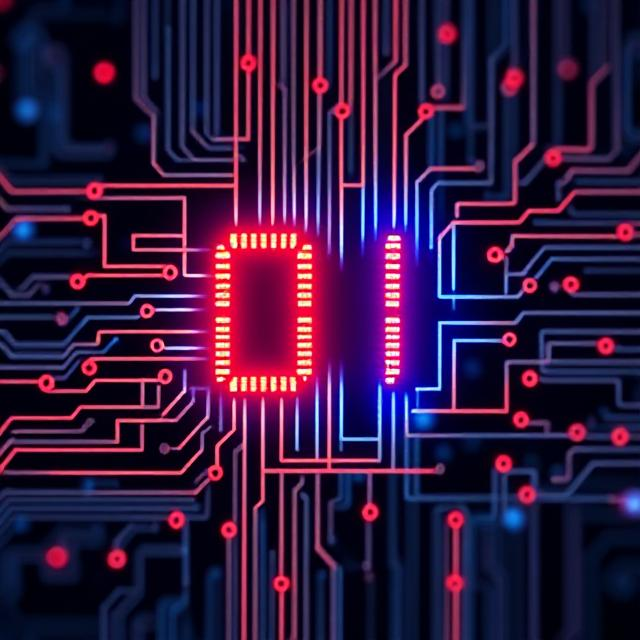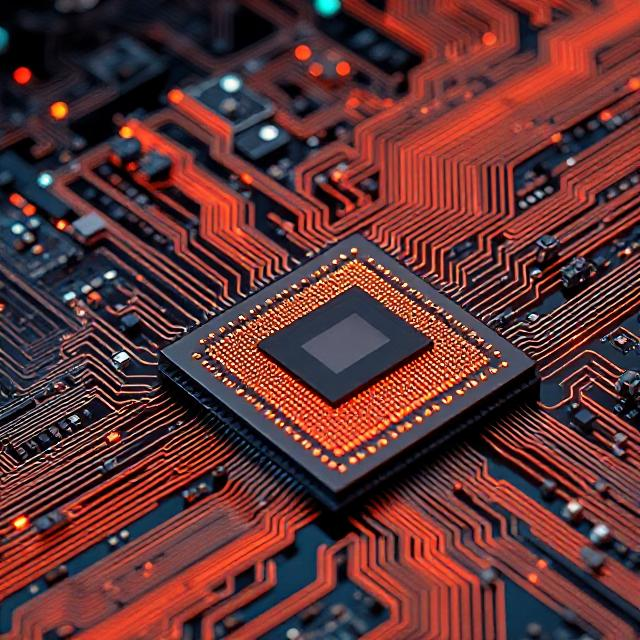Data encryption in hardware is a way to keep your data safe by using special hardware (physical devices or chips) to protect your information from being read or stolen. It’s like having a secure lock on your data that only certain people or systems can open.

1. What is Encryption?
Encryption is the process of converting your data (like a password, a message, or any sensitive information) into a secret code. Only someone with the correct key can unlock and read it. It’s like writing your data in a secret language that only certain people can understand.
2. Hardware Encryption vs. Software Encryption
- Software Encryption: This uses your computer’s processor (CPU) and software to encrypt and decrypt data. It’s flexible but can be slower because your computer is handling all the work.
- Hardware Encryption: This uses a specialized piece of hardware (like a chip or dedicated encryption device) to do the encryption and decryption. It’s faster and more secure because the encryption happens in a dedicated hardware component that’s harder for attackers to tamper with.
3. How Does Hardware Encryption Work?
When data is sent or stored, hardware encryption works by using a “key”—a secret piece of information. Here’s the simple process:
- Encrypting Data: When data needs to be protected, the hardware (like a chip or encryption module) takes the data and converts it into a scrambled version using a secret key. This makes the data unreadable to anyone who doesn’t have the key.
- Decrypting Data: When you need to use the data again (like opening a file), the hardware uses the same key to convert the scrambled data back to its original form, making it readable again.
4. Where Is Hardware Encryption Used?
- Hard Drives: Many modern hard drives and solid-state drives (SSDs) have built-in encryption hardware. This keeps all the data on the drive protected, so if someone steals it, they can’t read the data without the decryption key.
- Smartphones and Computers: Many devices use hardware encryption to protect data like your passwords, photos, and messages. For example, newer smartphones use a secure hardware chip to encrypt your data so it’s protected even if someone tries to hack into your phone.
- Network Security: Some network devices use hardware encryption to protect data while it’s being sent across the internet. This ensures that even if someone intercepts the data, they won’t be able to read it without the key.
- Payment Systems: Payment cards (like credit cards) or systems like Apple Pay use hardware encryption to keep your financial information secure.
5. Benefits of Hardware Encryption
- Speed: Hardware encryption is faster than software encryption because it uses specialized chips designed for the task, so it doesn’t slow down your device.
- Security: Because the encryption happens in a dedicated, secure hardware module, it’s harder for hackers to get to the keys or tamper with the encrypted data.
- Efficiency: It doesn’t use up your computer’s processor (CPU), so your device can handle other tasks without getting bogged down.
6. Example of Hardware Encryption
Imagine you have a USB flash drive that you use to store important files. Some USB drives come with built-in hardware encryption. When you plug it into your computer, the hardware in the USB drive encrypts the files automatically as they’re saved. If someone tries to steal your USB drive, they won’t be able to open your files without the encryption key.
Summary
Data encryption in hardware uses special physical components (like chips or devices) to protect your data by converting it into a secret code. This makes it safer and faster than software encryption. It’s commonly used in devices like hard drives, smartphones, and USB drives to keep sensitive information secure.