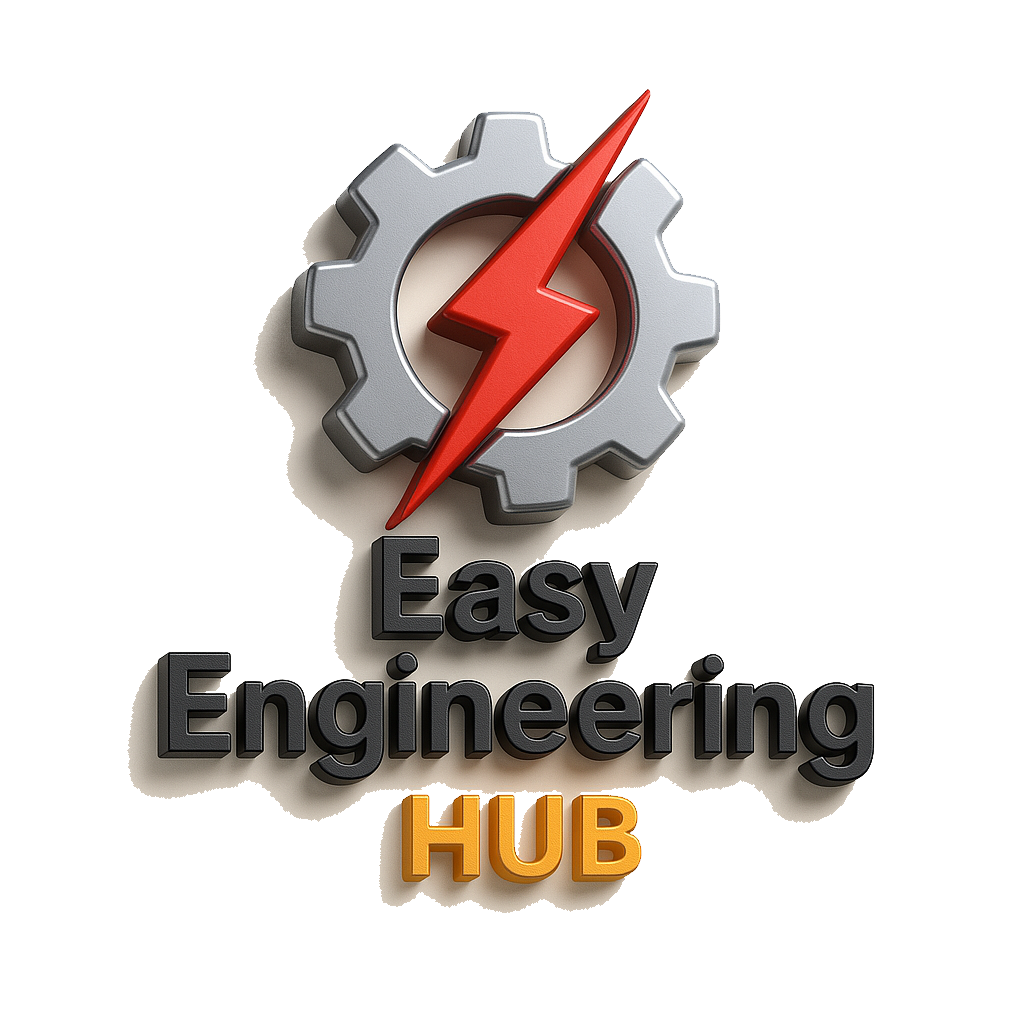1. What is Cybersecurity?
Cybersecurity is the practice of protecting your computer systems, networks, and data from digital attacks. Just like we lock doors and windows to protect our homes, cybersecurity helps protect our digital world from cybercriminals.

2. Types of Malware
Malware is software that’s designed to harm or exploit your computer or network. There are many types of malware, each with different behaviors:
- Viruses: A virus is a type of malware that attaches itself to files and programs. It can spread when you open or run an infected file.
- Example: A virus that spreads when you open an infected email attachment.
- Worms: A worm is a type of malware that doesn’t need to attach itself to a file. It spreads on its own by exploiting weaknesses in software or networks.
- Example: A worm that spreads through unpatched software vulnerabilities.
- Trojans: A Trojan (or Trojan horse) is malware that tricks you into thinking it’s a useful program. Once installed, it can give attackers access to your system.
- Example: A fake software update that, when downloaded, opens a backdoor for attackers to steal data.
- Ransomware: Ransomware is malware that locks or encrypts your files, making them inaccessible. The attacker demands money (a ransom) to unlock or decrypt your files.
- Example: A hacker locks your files and demands payment in Bitcoin to restore access.
3. Cryptography and Encryption
- Cryptography: Cryptography is the science of protecting information by turning it into unreadable code. It’s like using a secret language that only authorized people can understand.
- Encryption: Encryption is the process of converting data into a code to prevent unauthorized access. Only someone with the right “key” (password or code) can decrypt and access the data.
- Example: When you use HTTPS to browse the web, your communication with the website is encrypted to prevent hackers from intercepting it.
4. Two-Factor Authentication (2FA)
Two-Factor Authentication (2FA) adds an extra layer of security when logging into accounts. Instead of just using a password, you also need a second form of verification.
- How it works:
- First, you enter your password.
- Then, a second step happens, like receiving a code on your phone, or using a fingerprint or facial recognition.
This way, even if someone gets your password, they can’t access your account without the second factor.
- Example: When you log into your email, you may need to enter a code sent to your phone or generated by an app (like Google Authenticator).
5. Hacking and Ethical Hacking
- Hacking: Hacking is when someone illegally breaks into a computer system or network to steal information, cause harm, or control devices.
- Example: A hacker who breaks into a company’s database to steal customer data.
- Ethical Hacking: Ethical hackers (also called white-hat hackers) are cybersecurity experts hired by companies to find vulnerabilities in their systems before malicious hackers can exploit them. Ethical hacking helps improve security.
- Example: A security expert testing a website to find and fix security flaws before hackers can take advantage of them.
6. Phishing and Social Engineering
- Phishing: Phishing is when hackers trick you into giving them sensitive information, like passwords, credit card numbers, or other personal details, usually through fake emails or websites.
- Example: An email that looks like it’s from your bank, asking you to click on a link to update your account details (but it’s actually a scam to steal your info).
- Social Engineering: Social engineering is when hackers manipulate or deceive people into revealing confidential information. It’s like psychological trickery to make you do something you wouldn’t normally do.
- Example: A scammer calls pretending to be tech support, asking you to give them remote access to your computer to “fix” an issue.
7. Data Privacy and Protection Laws
Data protection laws are rules designed to ensure that your personal data is handled properly and securely. Some key laws include:
- GDPR (General Data Protection Regulation): This law protects the personal data of people in the European Union. It gives individuals control over how their data is collected, stored, and shared.
- Example: Companies must ask for your consent before collecting your data, and you can request that they delete it.
- HIPAA (Health Insurance Portability and Accountability Act): This law protects the privacy and security of health information in the U.S. It ensures that healthcare providers and insurance companies keep your medical information safe.
- Example: Your doctor cannot share your medical records without your permission, unless required by law.
8. Cyber Threat Intelligence
Cyber threat intelligence involves gathering information about potential cyber threats or attacks. Organizations collect data on current and emerging threats to understand the tactics, techniques, and procedures used by cybercriminals.
- How it helps: By analyzing threats, companies can prepare for attacks, strengthen defenses, and respond more effectively if an attack happens.
- Example: A company receives a report about a new malware strain and updates its security systems to block it before it can cause harm.
9. Security Best Practices for Individuals and Organizations
To protect yourself or your organization from cyber threats, here are some best practices:
For Individuals:
- Use strong, unique passwords for each account and consider using a password manager to keep track of them.
- Enable Two-Factor Authentication (2FA) wherever possible for added security.
- Be cautious of phishing emails: Don’t click on links in unsolicited emails, especially if they ask for personal information.
- Keep software up to date: Install updates for your operating system, antivirus, and apps to fix security holes.
- Back up your data regularly to prevent loss due to ransomware or hardware failure.
For Organizations:
- Educate employees about security threats and how to spot phishing attempts.
- Implement strong access control: Only give employees access to the information they need for their job.
- Encrypt sensitive data to ensure it’s protected, even if stolen.
- Regularly test and update security measures: Perform security audits and vulnerability assessments to find weaknesses.
- Have an incident response plan: Know what to do in case of a security breach or attack.
Summary
- Malware includes viruses, worms, Trojans, and ransomware, which harm systems and steal data.
- Cryptography and encryption protect your information by converting it into unreadable code.
- Two-Factor Authentication (2FA) adds an extra layer of security to your accounts.
- Hacking involves unauthorized access to systems, while ethical hacking helps identify vulnerabilities before bad hackers can exploit them.
- Phishing and social engineering are tactics used by criminals to trick people into revealing sensitive information.
- Data privacy laws like GDPR and HIPAA ensure that personal data is handled securely.
- Cyber threat intelligence helps organizations stay ahead of emerging threats.
- Best practices for security include using strong passwords, enabling 2FA, keeping software updated, and educating employees about security risks.
Tags: 2FA, access control, backdoor, Bitcoin, computer systems, consent, Cryptography, cyber threat intelligence, cybercriminals, Cybersecurity, cybersecurity awareness., cybersecurity strategy, data backups, Data encryption, data privacy, data protection, data protection laws, data security, digital attacks, employee training, Encryption, ethical hacking, facial recognition, fake emails, file encryption, file infection, fingerprint, GDPR, Google Authenticator, hacking, HIPAA, HTTPS, incident response plan, malware, malware detection, medical privacy, networks, password, password manager, personal data, phishing, psychological manipulation, ransom, ransomware, scams, Secure communication, security audits, security best practices, security testing, self-replicating, social engineering, software updates, software vulnerabilities, Strong passwords, tech support scams, threat analysis, threat prevention, Trojans, two-factor authentication, Unauthorized access, verification code, viruses, vulnerabilities, white-hat hackers, worms