What Are Circuit Simulation Tools?
Circuit simulation tools are software programs that help engineers and designers create, test, and analyze electrical circuits without needing to build physical prototypes. These tools allow you to design a circuit, see how it behaves, and make adjustments before actually constructing it with real components.
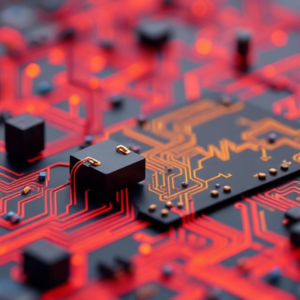
Why Do We Use Circuit Simulation Tools?
- Save Time and Money: Building a physical circuit takes time and can be expensive. By simulating the circuit first, you can catch errors early, test different designs, and save resources.
- Test Under Different Conditions: Circuit simulation tools let you test how your circuit behaves under different conditions, such as changes in temperature, voltage, or load, which would be hard to do with a physical prototype.
- Analyze Circuit Performance: These tools provide detailed analysis of the circuit’s performance, like voltage, current, power, frequency response, and more, helping you understand exactly how the circuit works.
How Do Circuit Simulation Tools Work?
- Designing the Circuit:
- First, you create the circuit layout in the simulation tool by placing components (like resistors, capacitors, transistors, etc.) and connecting them together using virtual wires.
- Running the Simulation:
- After designing the circuit, you can run a simulation. The software will calculate how the components interact with each other.
- The tool will predict how current flows through the circuit, how voltages behave, and how the components respond.
- Analyzing the Results:
- The simulation will produce results, such as voltage at different points in the circuit, current through each component, and power consumption.
- You can use this data to identify any problems or inefficiencies, like excessive current that could burn out a component or voltage drops that affect performance.
- Making Adjustments:
- Based on the results, you can tweak your design by changing component values (like resistor values or capacitor sizes) and re-run the simulation to see how it affects the performance.
Types of Circuit Simulations
- DC Analysis (Direct Current):
- This type of simulation looks at how the circuit behaves with constant voltages or currents (like a battery). It helps you understand how steady, non-changing currents flow through your circuit.
- AC Analysis (Alternating Current):
- AC analysis simulates circuits with alternating current, such as how your circuit behaves when connected to an AC power supply. This helps analyze signal behavior, filters, amplifiers, and frequency response.
- Transient Analysis:
- This type of simulation shows how a circuit reacts over time when things change, like when you turn on or off a switch or when a signal changes. It’s useful for studying circuits that involve time-varying signals, like clocks or pulses.
- Monte Carlo Simulation:
- Monte Carlo simulations are used to test how variations in component values (such as resistor tolerances) affect circuit performance. It runs multiple simulations with random values to see how the circuit might perform in real-world conditions.
Popular Circuit Simulation Tools
- SPICE (Simulation Program with Integrated Circuit Emphasis):
- SPICE is one of the most widely used circuit simulators. It uses mathematical models to simulate how electronic components behave in a circuit. It’s the backbone for many other simulation tools, like LTspice, PSpice, and others.
- LTspice:
- LTspice is a free version of SPICE that’s widely used. It’s easy to use and great for simulating analog circuits and power electronics.
- Proteus:
- Proteus is another popular simulation tool that lets you simulate both analog and digital circuits. It also supports microcontroller simulation, which is useful for embedded systems design.
- Multisim:
- Multisim is a powerful tool used by engineers for designing and simulating analog, digital, and power circuits. It’s often used in educational settings due to its user-friendly interface.
- TINA-TI:
- TINA-TI is a free simulation tool from Texas Instruments. It’s great for simulating both analog and digital circuits, and it comes with a library of TI components.
Benefits of Using Circuit Simulation Tools
- Faster Testing:
- You can test multiple circuit designs quickly, without waiting for components to arrive or building physical prototypes.
- Discover Issues Early:
- Circuit simulations help find design flaws before building the actual circuit, which saves time, money, and prevents mistakes.
- Educational Tool:
- For students or beginners, circuit simulators are great for learning how circuits work and experimenting with different designs without needing real-world components.
- Complex Circuit Designs:
- Some circuits can be very complex (like high-speed digital systems or power electronics), and simulating them is much easier and safer than building them physically.
Drawbacks of Circuit Simulation Tools
- Accuracy:
- While simulations can be very accurate, they rely on the models of components you use. If the models aren’t perfect, the simulation may not perfectly match the real-world performance.
- Lack of Real-World Effects:
- Simulations can’t account for certain real-world factors like temperature changes, noise, or imperfect components unless specifically modeled, so results may vary slightly in practice.
Conclusion
circuit simulation tools are software programs that let engineers and designers test and analyze circuits without actually building them. They help improve designs, save time, and catch problems early. These tools simulate how circuits behave under different conditions, allowing users to tweak their designs before building a physical version. Popular tools like SPICE and Proteus are commonly used for this purpose, and they’re essential for designing everything from simple electronics to complex systems.
Keywords: Circuit Simulation, Electronics
Protective Devices in AC Circuits
Circuit simulation software : Explain









