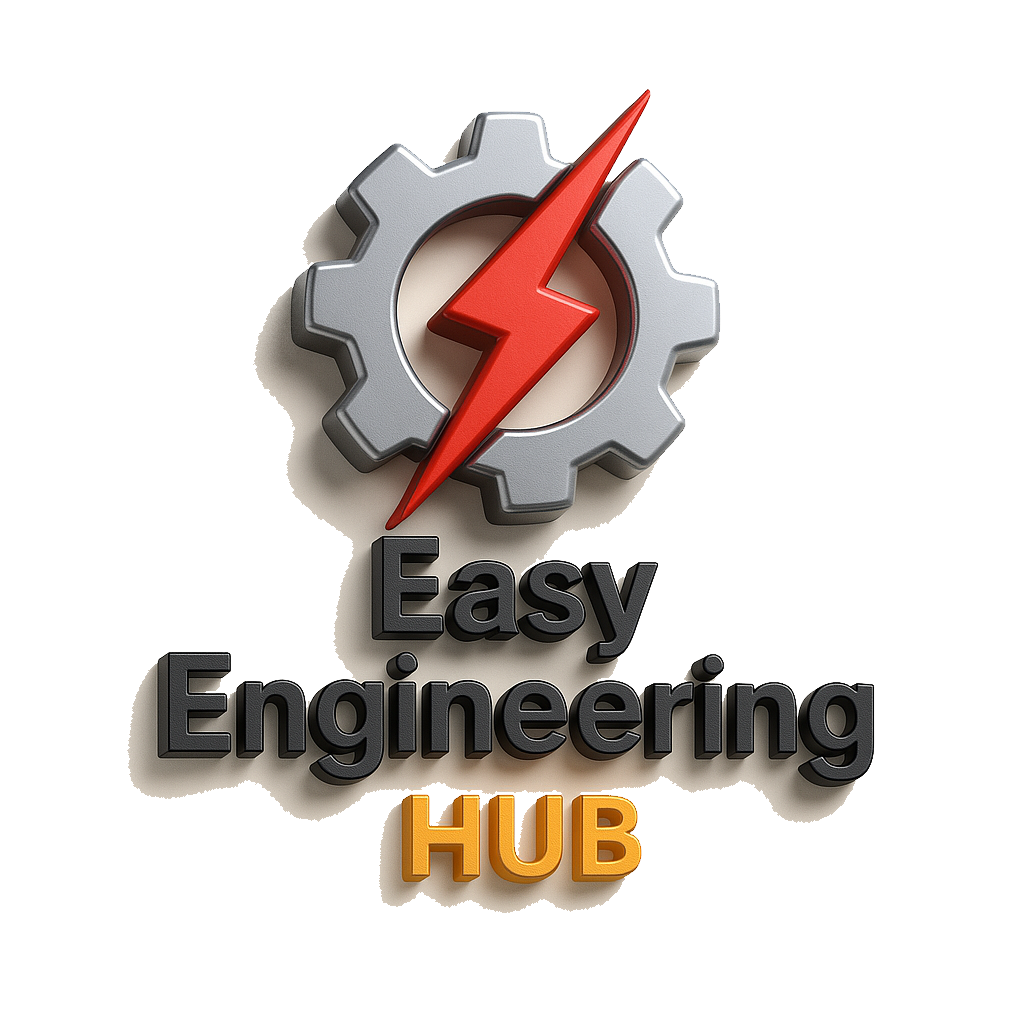1. Counters:
A counter is a special kind of register used in digital electronics that counts events or pulses. Essentially, it keeps track of how many times something has happened, like counting numbers or events in a sequence.
- How it works: A counter increases (or decreases) its value by 1 every time it receives a signal (usually called a “clock pulse”). For example, every time the clock ticks, a counter might count from 0 to 1, then to 2, and so on.
- Types of Counters:
- Up counter: Increases its count with every clock pulse.
- Down counter: Decreases its count with every clock pulse.
- Up/Down counter: Can either increase or decrease its count, depending on the input signal.
- Why it’s useful: Counters are often used to keep track of things, like the number of items in a process, time, or specific sequences in a system.
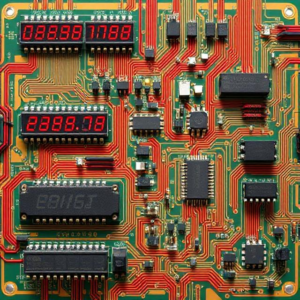
2. Registers:
A register is like a small, fast storage area inside a computer or digital system that holds data temporarily. It’s often used to store data that the processor is currently working with.
- How it works: Registers hold small amounts of data, like numbers or instructions, so the processor can access them quickly. For example, when you perform calculations, the processor stores intermediate results in registers.
- Types of Registers:
- Data registers: Hold the data being processed.
- Status registers: Keep track of conditions or flags (e.g., whether an error occurred).
- Address registers: Store addresses for memory locations.
- Why it’s useful: Registers are extremely fast and allow the processor to quickly access and process the data it needs.
Example: If you’re doing a math calculation on a calculator, the numbers you enter and the result are stored in the registers temporarily while the calculator processes them.
3. Memories:
Memory refers to any electronic device or system that stores data. It’s where information is kept so it can be retrieved later. There are two main types of memory:
- RAM (Random Access Memory):
- How it works: RAM is a type of memory that is fast and temporary. When you open an app on your computer, the app is loaded into RAM so it can be used. However, once the power is turned off, anything stored in RAM is lost.
- Why it’s useful: RAM allows fast access to data and is used to store programs and data that are actively in use.
- ROM (Read-Only Memory):
- How it works: ROM is a type of memory that is permanent and stores critical information, like the basic instructions for starting up a computer (known as firmware). Unlike RAM, ROM keeps its data even when the power is turned off.
- Why it’s useful: ROM is used to store the system’s startup instructions, which are crucial for booting up a device.
- Why it’s useful: Memory is essential for keeping track of and storing data, whether it’s temporary or permanent.
Example: Think of RAM as your desk where you do all your work, and ROM is like your bookshelf where you keep important books that you don’t need to change.
4. Microprocessors:
A microprocessor is the “brain” of a computer or digital device. It’s a small chip that can process information, perform calculations, and control other parts of the system.
- How it works: The microprocessor receives instructions from a program and processes the data by following a series of steps. It communicates with memory and registers to execute tasks.
- Key Functions of a Microprocessor:
- Fetch: It gets the instructions from memory.
- Decode: It figures out what the instructions mean.
- Execute: It carries out the instructions (like adding two numbers, storing a value, etc.).
- Why it’s useful: The microprocessor is the central part of almost all modern electronics (computers, smartphones, etc.), and it does all the heavy lifting to make the device work.
Example: In a smartphone, the microprocessor controls everything from making calls to displaying images and running apps.
Putting it All Together:
- Counters keep track of numbers or events.
- Registers temporarily hold small amounts of data so the microprocessor can access them quickly.
- Memory stores data and instructions, both temporarily (RAM) and permanently (ROM).
- Microprocessors are the central unit that processes data and controls the device by following instructions and interacting with registers and memory.
Tags: address registers, calculations, central processing unit, clock pulse, computing, counters, data registers, data retrieval, data sequences, Data storage, decode, device control, digital counting, digital electronics, digital system components, down counter, electronic device brain., electronic memory, Electronics, event counting, execute, fast access, firmware, information processing, instruction fetch, intermediate results, memories, memory types, microprocessor chip, Microprocessors, non-volatile memory, processor, processor operations, program loading, pulse counting, RAM, random access memory, read-only memory, registers, ROM, smartphone processor, startup instructions, status registers, system boot, system control, temporary data hold, temporary storage, up counter, up/down counter, volatile memory