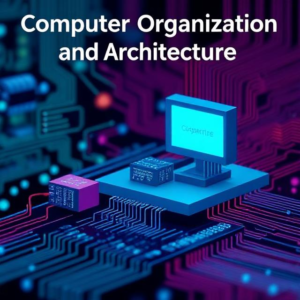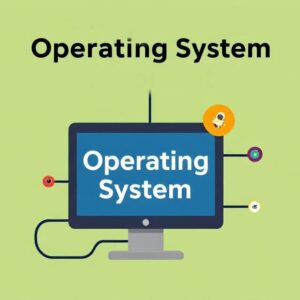Basic Architecture of a Computer System system refers to the overall structure that includes various components like the CPU, memory, and I/O devices. A basic architecture can be understood in terms of the following components:
CPU (Central Processing Unit): The “brain” of the computer where all processing takes place. The CPU executes instructions and coordinates the operations of the entire system.
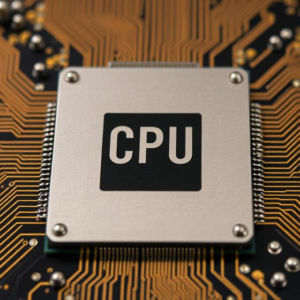
Memory: Memory is used to store data and instructions. It consists of both primary and secondary memory.
Input/Output Devices (I/O): I/O devices allow interaction with the computer, providing input (e.g., keyboard, mouse) and displaying output (e.g., monitor, printer).
Bus System: The bus is a communication pathway that transfers data between components of the computer, like the CPU, memory, and I/O devices. There are three main types of buses:
Data Bus: Carries the actual data.
Address Bus: Carries the address of the memory location.
Control Bus: Carries control signals to manage operations.
CPU (Central Processing Unit) :
The CPU is the heart of the computer that carries out the instructions provided by programs. It consists of the following parts:
Control Unit (CU): This part of the CPU manages and coordinates all activities in the system. It fetches instructions from memory, decodes them, and sends signals to other parts of the system to execute the instructions.
Arithmetic Logic Unit (ALU): The ALU performs arithmetic operations (addition, subtraction, etc.) and logical operations (AND, OR, NOT). It is responsible for processing data.
Registers: Small, high-speed storage locations in the CPU used to hold data temporarily during computation. Examples include the Program Counter (PC), Accumulator (ACC), and Instruction Register (IR).
Clock: The clock generates the timing signals that synchronize all operations within the CPU. It dictates how fast the CPU can execute instructions.
Memory Organization
Memory in a computer is used to store both data and instructions. The organization of memory is crucial to ensuring the system runs efficiently.
Primary Memory (RAM and ROM):
RAM (Random Access Memory): Volatile memory used for temporarily storing data and instructions that are being actively processed by the CPU.
ROM (Read-Only Memory): Non-volatile memory used to store permanent instructions, such as the BIOS (Basic Input/Output System) or firmware.
Secondary Memory:
Hard Disk: A large, non-volatile storage medium used for long-term data storage.
Solid State Drives (SSD): Faster than hard drives, SSDs are commonly used for high-speed data storage.
Optical and Flash Storage: Include CDs, DVDs, and USB drives.
Cache Memory: A small, fast memory located closer to the CPU that stores frequently accessed data and instructions to speed up processing. There are typically multiple levels of cache (L1, L2, L3).
Virtual Memory: A memory management technique that uses both the physical memory (RAM) and a portion of the secondary memory to simulate a larger memory pool. This helps when there isn’t enough RAM to run all active programs.
I/O (Input/Output) Organization :
I/O refers to how the computer communicates with the outside world, including devices like the keyboard, mouse, printer, and disk drives.
I/O Devices: These include peripherals like monitors, printers, scanners, keyboards, and mice, which allow users to interact with the computer.
I/O System:
I/O Ports: Physical connectors (e.g., USB ports) where devices are attached.
Controllers: Hardware that manages the interaction between the CPU and I/O devices. For example, a disk controller manages data transfer between the CPU and the hard drive.
I/O Techniques:
Polling: The CPU repeatedly checks if an I/O device is ready.
Interrupts: Devices can interrupt the CPU when they are ready to transfer data, allowing the CPU to focus on other tasks in the meantime.
Direct Memory Access (DMA): Allows peripherals to transfer data directly to/from memory without involving the CPU, improving efficiency.
Peripheral Devices :
Peripheral devices are external hardware components that provide additional functionality to a computer system. These devices are connected to the computer via I/O ports and can include:
Input Devices: Keyboard, mouse, microphone, scanner.
Output Devices: Monitor, printer, speakers.
Storage Devices: Hard disk, SSD, USB flash drive, optical drives.
Networking Devices: Modem, router, network card.
The future of computer systems is technology-driven :
- Parallelism: Modern CPUs are designed with multiple cores, allowing them to perform many tasks simultaneously (parallel processing). This improves performance for multi-threaded applications.
- Multi-core Processors: CPUs with more than one core (or processing unit) can handle more operations simultaneously, improving performance and energy efficiency.
- Quantum Computing: A next-generation computing paradigm that uses quantum mechanics for faster computations, especially for complex tasks like cryptography and simulations.
- Edge Computing: Computing that happens closer to where data is generated (at the “edge” of the network), reducing latency and bandwidth usage, especially for real-time applications (e.g., self-driving cars).
- Cloud Computing: The use of remote servers and data centers for storage and processing, reducing the need for powerful hardware on personal devices.
- Artificial Intelligence (AI) and Machine Learning: These technologies are driving new architectural designs for faster processing and better data management.