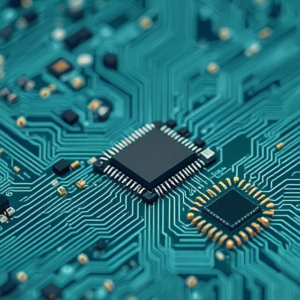Arduino and Raspberry Pi Projects: Explained
Arduino and Raspberry Pi are two popular platforms used in DIY electronics and programming. Both are versatile and great for making a wide range of projects, but they serve different purposes. Let’s break them down:
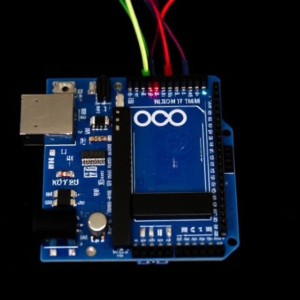
1. Arduino Projects
What is Arduino?
- Arduino is an open-source electronics platform based on easy-to-use hardware and software.
- It consists of a microcontroller (a tiny computer) that can be programmed to interact with the physical world. You can control sensors, lights, motors, and more with it.
How Does Arduino Work?
- Arduino boards are programmed using the Arduino IDE (Integrated Development Environment), where you write code to control the board’s functions.
- Arduino doesn’t run a full operating system like a computer; instead, it just runs one program at a time, which makes it easier to control specific tasks.
Popular Arduino Projects:
- LED Blink (Beginner Project):
- This is the most basic project where an LED blinks on and off. It’s often the first step in learning how to control hardware using Arduino.
- Components needed: Arduino board, LED, resistor, and jumper wires.
- Temperature Sensor (Thermometer):
- Using a temperature sensor (like a DHT11 or LM35), you can read the temperature and display it on an LCD or send it to a computer.
- Components needed: Arduino, temperature sensor, LCD screen (optional).
- Automatic Plant Watering System:
- Using a soil moisture sensor, Arduino can detect if the soil is dry and automatically water the plant using a small pump.
- Components needed: Arduino, soil moisture sensor, water pump, relay.
- Traffic Light System:
- You can create a simulation of a traffic light using LEDs and a simple control system.
- Components needed: Arduino, LEDs (red, yellow, green), push buttons (optional for control).
- Robot Car:
- You can build a simple robot that moves based on commands or sensors (e.g., obstacle detection).
- Components needed: Arduino, DC motors, motor driver, wheels, sensors (like ultrasonic for obstacle avoidance).
Why Choose Arduino for Projects?
- Simple and Cost-Effective: Arduino is perfect for beginners because it’s easy to set up and cheap.
- Real-Time Control: Arduino is great for controlling physical devices in real-time.
- Huge Community: There’s a large community online, so if you get stuck, there are tons of tutorials and forums to help you.
2. Raspberry Pi Projects
What is Raspberry Pi?
- The Raspberry Pi is a tiny single-board computer that runs a full operating system, usually Raspberry Pi OS (formerly Raspbian). It’s like a mini computer that you can use for programming, browsing the internet, and running applications.
- It has more processing power than Arduino, so it can handle complex tasks like media playback, running a web server, or even artificial intelligence projects.
How Does Raspberry Pi Work?
- Raspberry Pi runs a Linux-based operating system, and you can use it like a regular computer. You can connect it to a keyboard, mouse, monitor, and other peripherals.
- You can program it using various languages like Python, C++, or Java.
Popular Raspberry Pi Projects:
- Home Automation System:
- With a Raspberry Pi, you can control lights, fans, and other appliances in your home remotely. It can be done through an app or a web interface.
- Components needed: Raspberry Pi, relay modules, smart plugs, sensors.
- Retro Gaming Console:
- You can turn your Raspberry Pi into a retro gaming machine by installing an emulator (e.g., RetroPie). It can run old-school games from consoles like NES, SNES, Sega Genesis, and more.
- Components needed: Raspberry Pi, controllers, RetroPie software.
- Personal Web Server:
- You can use your Raspberry Pi to host a website or a blog by installing web server software (like Apache or Nginx).
- Components needed: Raspberry Pi, SD card, internet connection.
- Security Camera System:
- Using cameras and motion sensors, you can create a surveillance system that sends alerts when it detects movement.
- Components needed: Raspberry Pi, camera module, motion sensor, storage.
- Voice Assistant (Alexa/Google Assistant Clone):
- You can create a voice assistant using the Raspberry Pi and software like Mycroft or Google Assistant SDK to recognize commands and perform actions (like playing music, controlling lights, etc.).
- Components needed: Raspberry Pi, microphone, speakers.
Why Choose Raspberry Pi for Projects?
- Powerful and Flexible: Raspberry Pi can run multiple tasks simultaneously and handle more complex projects than Arduino.
- Complete Computer: It has its own operating system and can run full applications like web browsers, programming environments, and games.
- Versatile: Raspberry Pi can be used in many types of projects—everything from smart home automation to AI applications.
Comparing Arduino vs. Raspberry Pi
- Arduino is simpler and more suited for small, specific tasks like controlling motors or reading sensors in real-time.
- Raspberry Pi is a full computer that’s great for more complex tasks, like running a media server, web server, or even AI applications. It’s better for projects that need more processing power.
Choosing Between Arduino and Raspberry Pi
- Choose Arduino if you want to build something that interacts with the physical world and doesn’t require a full computer. Arduino is ideal for projects like robotic arms, sensors, or LED systems.
- Choose Raspberry Pi if you need a more powerful, general-purpose computer for tasks like media centers, personal web servers, or AI experiments. Raspberry Pi is better if you want to create projects that need networking, running a graphical interface, or handling more data.
In summary, both Arduino and Raspberry Pi are fantastic for creating fun and useful projects, but the choice depends on what you want to accomplish. Arduino is great for hands-on, hardware-focused projects, while Raspberry Pi opens the door to more complex software and computer-based applications.