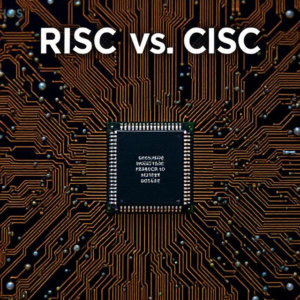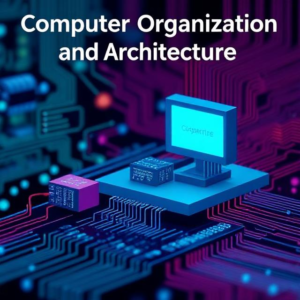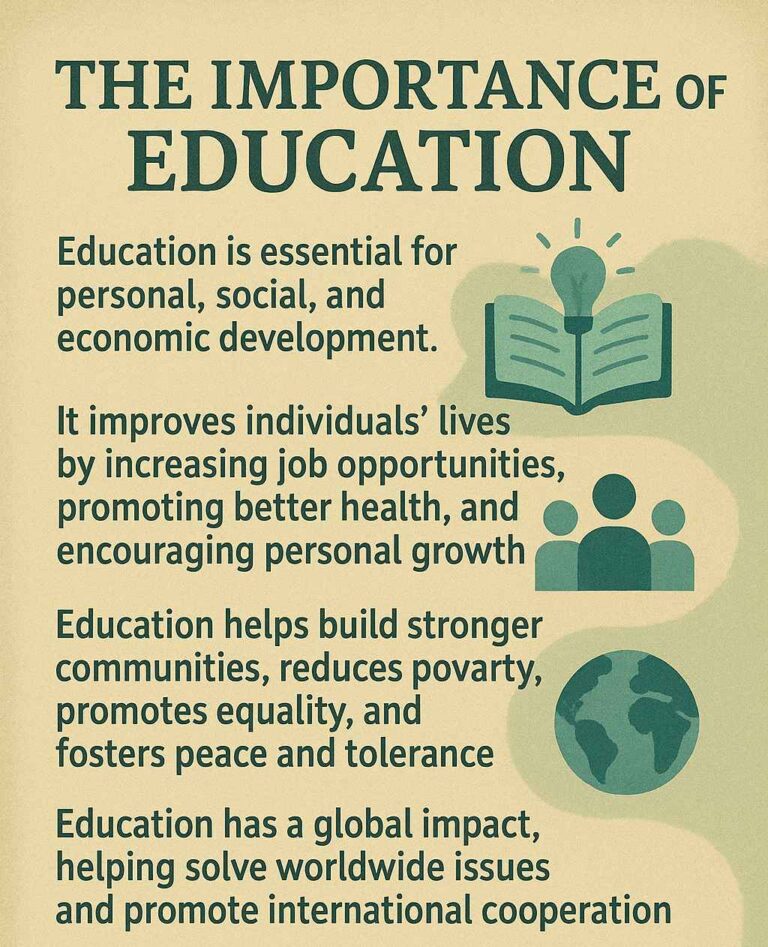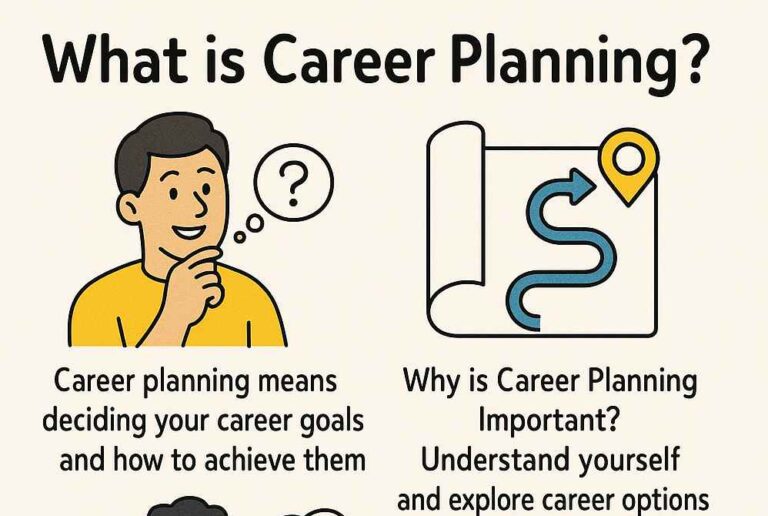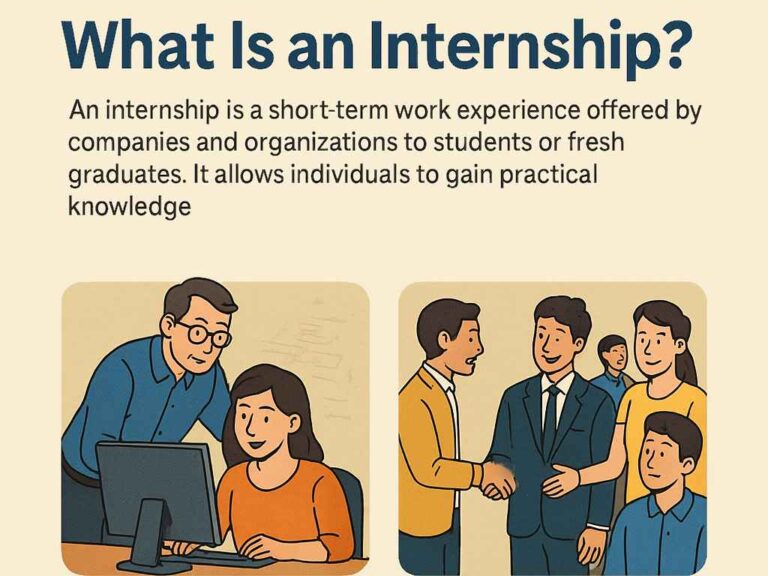1. Computer Programming
At its core, computer programming is the process of giving instructions to a computer to make it perform specific tasks. You use programming languages (like Python, Java, or C) to write these instructions. It’s similar to teaching a robot how to perform a task step-by-step.

2. Programming Languages Overview (C, Python, Java, etc.)
A programming language is a special set of words and rules that let you talk to the computer. Here’s a brief look at some popular ones:
- C: One of the oldest languages. It’s fast and powerful but harder to learn because you manage memory manually.
- Python: Known for being easy to read and write. It’s great for beginners and widely used in data science, web development, and automation.
- Java: A bit more complex than Python but very popular for building large applications. It runs on almost all devices (thanks to the Java Virtual Machine).
Each language has its strengths depending on the type of task you want to accomplish.
3. Syntax, Variables, and Data Types
- Syntax: Just like English has grammar rules, programming languages have syntax rules. If you don’t follow these rules, the computer can’t understand your instructions. For example, in Python, the code
print("Hello!")follows the correct syntax. - Variables: Think of a variable as a “container” for storing information (like a box that holds your favorite snack). You can name a variable and assign a value to it. For example:
age = 25 # 'age' is a variable, and 25 is its value - Data Types: The “type” of information stored in a variable. Common data types include:
- Integers (whole numbers):
age = 25 - Strings (text):
name = "John" - Booleans (True or False):
is_sunny = True - Floats (decimal numbers):
height = 5.9
- Integers (whole numbers):
4. Control Structures (Loops, Conditionals)
Control structures are used to make decisions or repeat actions.
- Conditionals (if/else): These help the program decide what to do based on conditions. For example:
if temperature > 30: print("It's hot outside!") else: print("It's not that hot.")Here, the program checks if the temperature is greater than 30. If yes, it says it’s hot, otherwise, it says it’s not that hot.
- Loops (for/while): These allow the program to repeat actions multiple times.
- For loop: Useful when you know how many times you want to repeat something.
for i in range(5): print(i) # Prints numbers from 0 to 4 - While loop: Repeats until a condition is false.
i = 0 while i < 5: print(i) # Prints numbers from 0 to 4 i += 1
- For loop: Useful when you know how many times you want to repeat something.
5. Object-Oriented Programming (OOP)
Object-Oriented Programming (OOP) is a way to organize code by thinking about objects. An object is something that has both attributes (data) and methods (functions).
For example, imagine a car:
- Attributes: color, make, model, speed
- Methods: start(), stop(), accelerate()
Here’s a simple example of a class (template) in Python:
class Car:
def __init__(self, color, model):
self.color = color
self.model = model
def start(self):
print(f"The {self.color} {self.model} car is starting.")
# Creating an object (instance) of the Car class
my_car = Car("red", "Toyota")
my_car.start() # Calls the start method
In OOP, we use classes to define types of objects, and we can create many instances of those objects (like creating different cars with different colors).
6. Debugging and Error Handling
- Debugging: This is the process of finding and fixing mistakes in your code. Sometimes, when your program doesn’t work as expected, it’s because of an error (bug). Debugging tools can help you track down where the problem is happening.
- Error Handling: When something goes wrong in your program, like trying to divide by zero, you can handle it so the program doesn’t crash. This is done using
tryandexceptblocks in many languages. For example:try: result = 10 / 0 except ZeroDivisionError: print("Oops! You can't divide by zero.")
7. Algorithms and Data Structures
- Algorithms: These are step-by-step instructions for solving a problem or performing a task. A simple example is an algorithm for sorting a list of numbers:
- Compare the first two numbers.
- If the first is bigger, swap them.
- Repeat until the list is sorted.
- Data Structures: These are ways of organizing and storing data in a program. Common data structures include:
- Lists (arrays): Store multiple items.
- Dictionaries: Store key-value pairs.
- Stacks/Queues: Store data in a specific order (like a line at a store).
8. Software Development Life Cycle (SDLC)
The Software Development Life Cycle (SDLC) is the process of creating software from start to finish. It includes steps like:
- Planning: Understanding what the software needs to do.
- Design: Planning how to build the software.
- Development: Writing the code.
- Testing: Making sure the software works as expected.
- Deployment: Releasing the software to users.
- Maintenance: Fixing bugs and updating the software over time.
9. Integrated Development Environments (IDEs)
An IDE is a software application that provides tools to help you write, test, and debug your code. It combines everything you need in one place, like:
- Code editor: Where you write your code.
- Debugger: Helps you find and fix errors.
- Compiler/Interpreter: Converts your code into a language the computer can understand.
Popular IDEs include:
- Visual Studio Code: A powerful and flexible IDE for many languages.
- PyCharm: A great IDE for Python.
- Eclipse: Often used for Java development.
Summary
To wrap it up:
- Programming lets you give instructions to a computer using a language like Python, C, or Java.
- You define variables to store data, and use syntax rules to write correct instructions.
- Control structures like loops and conditionals allow you to make decisions and repeat actions.
- OOP helps organize your code by using objects that have attributes and methods.
- You debug and handle errors to ensure your code works as expected.
- Algorithms and data structures help solve problems efficiently and organize your data.
- The SDLC guides you through building software step-by-step.
- IDEs are tools that make writing code easier and more efficient.