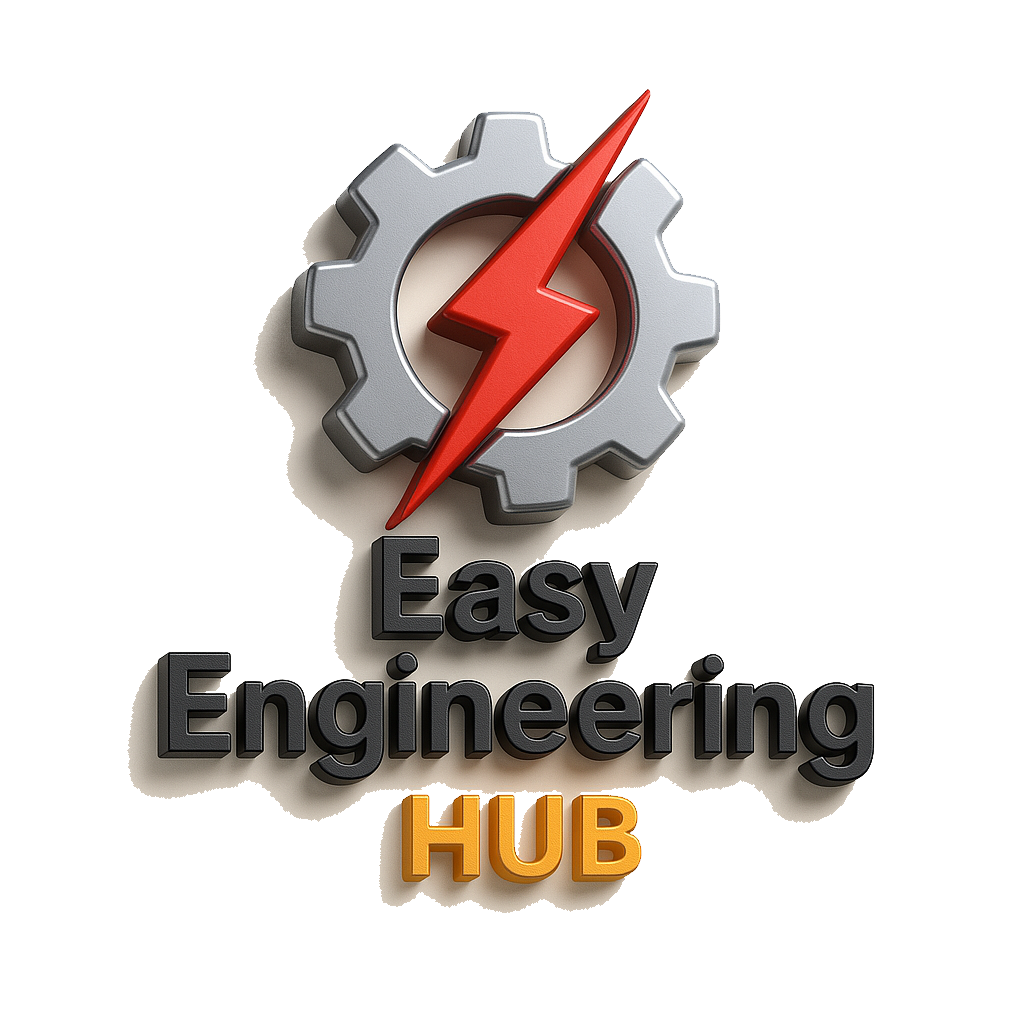1. What is Serial Communication?
Serial communication is a method used to transmit data one bit at a time, sequentially over a single communication channel or wire. This is different from parallel communication, where multiple bits are sent simultaneously through multiple wires.
Think of it like sending a message letter by letter, one after the other, instead of sending a whole word in one go. Serial communication is often used in devices like computers, microcontrollers, and other electronics to exchange data.

2. Why Use Serial Communication?
- Efficiency in Wiring: It’s more efficient and cost-effective to use a single wire for communication rather than multiple wires.
- Long-Distance Communication: Serial communication is well-suited for long-distance communication because fewer wires are used, reducing noise and interference.
- Simpler Hardware: It requires fewer pins and simpler hardware for transmitting and receiving data.
3. Basic Concept of Serial Data Transmission
In serial communication, data is sent in a sequence of bits (0s and 1s), starting with a start bit, followed by the actual data bits, and ending with a stop bit.
Here’s how data is typically transmitted:
- Start Bit: Signals the beginning of the data transmission.
- Data Bits: The actual data you want to send, usually 7, 8, or more bits per piece of information.
- Parity Bit: Optional, used for error checking.
- Stop Bit: Signals the end of the transmission.
It’s like sending a letter:
- Start bit: You write a letter and send it.
- Data bits: These are the actual words in your letter (the message).
- Stop bit: This is when you put an end to the letter or the message.
4. Types of Serial Communication Protocols
There are several serial communication protocols, each with its own method of data exchange, but they all use a similar concept of sending data bit-by-bit over a single channel.
a. RS-232 (Recommended Standard 232)
- RS-232 is one of the oldest and most commonly used serial communication protocols.
- It defines the electrical characteristics and voltage levels for serial communication between computers and devices like modems, printers, and industrial equipment.
- Data Transmission: It uses a 9-pin or 25-pin connector and communicates in full-duplex mode, meaning data can be sent and received at the same time.
- Speed: The communication speed is relatively low, typically between 300 bps to 115200 bps (bits per second).
Applications: RS-232 is commonly used for connecting older devices to computers, such as printers, scanners, and industrial machines.
b. I2C (Inter-Integrated Circuit)
- I2C is a two-wire protocol used for communication between low-speed devices, such as sensors, microcontrollers, and memory chips.
- It uses two lines:
- SCL (Serial Clock Line) – to synchronize data transmission.
- SDA (Serial Data Line) – to send and receive data.
- Data Transmission: Devices communicate in half-duplex mode, meaning data can either be sent or received at one time.
- Speed: I2C supports moderate speeds, typically 100 kbps to 1 Mbps.
Applications: I2C is often used in embedded systems and low-power devices, such as sensors, displays, and microcontroller peripherals.
c. SPI (Serial Peripheral Interface)
- SPI is a faster serial communication protocol used to transfer data between a master device (like a microcontroller) and one or more peripheral devices (like sensors, memory, or displays).
- It uses four wires:
- MOSI (Master Out Slave In) – for data from the master to the slave.
- MISO (Master In Slave Out) – for data from the slave to the master.
- SCLK (Serial Clock) – for synchronizing the data transfer.
- SS (Slave Select) – to choose which slave device to communicate with.
- Data Transmission: SPI is typically full-duplex, meaning it can send and receive data at the same time.
- Speed: SPI supports high-speed communication, ranging from 1 Mbps to 50 Mbps.
Applications: SPI is used in applications requiring high-speed data transfer, such as in memory chips, displays, and audio devices.
d. USART (Universal Synchronous Asynchronous Receiver Transmitter)
- USART is a serial communication protocol that can work in either synchronous (with a clock signal) or asynchronous (without a clock signal) modes.
- It is used to communicate between microcontrollers and other devices over a simple serial interface.
- Data Transmission: In asynchronous mode, data is sent without a clock signal, using start and stop bits for synchronization. In synchronous mode, data is sent with a clock signal for synchronization.
- Speed: The speed of communication depends on the configuration, but typically it supports speeds up to 1 Mbps or higher.
Applications: USART is widely used for communication between embedded systems, microcontrollers, and peripheral devices like GPS modules and sensors.
e. USB (Universal Serial Bus)
- USB is a widely used serial communication protocol that connects devices like keyboards, mice, printers, and storage devices to computers and other systems.
- Data Transmission: USB uses a differential signaling method for faster and more reliable communication, which involves sending data over two wires (D+ and D-).
- USB supports full-duplex communication, meaning data can be sent and received simultaneously.
- Speed: USB supports very high-speed communication, with versions like USB 2.0 offering speeds up to 480 Mbps and USB 3.0 going as high as 5 Gbps.
Applications: USB is used in almost every device today, including smartphones, computers, printers, external hard drives, and much more.
f. CAN (Controller Area Network)
- CAN is a robust and efficient protocol mainly used in automotive and industrial systems.
- It allows multiple devices (called nodes) to communicate with each other without a central master device.
- Data Transmission: CAN uses a two-wire differential signal for high noise immunity and is typically used in real-time applications.
- Speed: CAN operates at speeds up to 1 Mbps.
Applications: CAN is commonly used in automotive systems, industrial machinery, and other embedded systems requiring reliable communication.
5. Key Differences Between Serial Communication Protocols
| Protocol | No. of Wires | Full-Duplex | Speed | Application |
|---|---|---|---|---|
| RS-232 | 9-25 pins | Yes | 300 bps to 115200 bps | Older devices, computers, modems |
| I2C | 2 wires | Half-duplex | 100 kbps to 1 Mbps | Sensors, microcontrollers, embedded systems |
| SPI | 4 wires | Full-duplex | 1 Mbps to 50 Mbps | High-speed peripherals, sensors |
| USART | 2 wires | Half or Full-duplex | 1 Mbps and up | Microcontrollers, communication modules |
| USB | 4 wires | Full-duplex | 480 Mbps to 5 Gbps | Computers, smartphones, printers |
| CAN | 2 wires | Half-duplex | 1 Mbps | Automotive, industrial systems |
6. Conclusion
To summarize:
- Serial communication sends data bit-by-bit over a single wire, making it more efficient for long-distance and cost-effective communication.
- There are several serial communication protocols like RS-232, I2C, SPI, USB, USART, and CAN, each suited for different applications.
- The choice of protocol depends on factors like speed, number of devices involved, and distance.
These protocols help devices communicate with each other in an organized, reliable, and efficient way, whether it’s for connecting sensors, microcontrollers, or even peripheral devices like printers and keyboards.
Tags: asynchronous communication, automotive communication, bit-by-bit communication, CAN protocol, communication efficiency., communication speed, Computers, controller area network, data bits, Data transmission, differential signaling, electrical characteristics, Embedded Systems, full-duplex communication, half-duplex, hardware simplicity, high-speed communication, high-speed data transfer, I2C protocol, industrial communication, long-distance communication, master-slave communication, microcontrollers, MISO, MOSI, noise immunity, parallel communication, parity bit, protocol comparison, RS-232 applications, RS-232 protocol, SCL line, SCLK, SDA line, sequential data transfer, Serial Communication, serial communication applications., single communication channel, SPI protocol, SS, start bit, start/stop bit synchronization, stop bit, synchronous communication, two-wire protocol, Universal Serial Bus, USART protocol, USB protocol, voltage levels, wiring simplicity