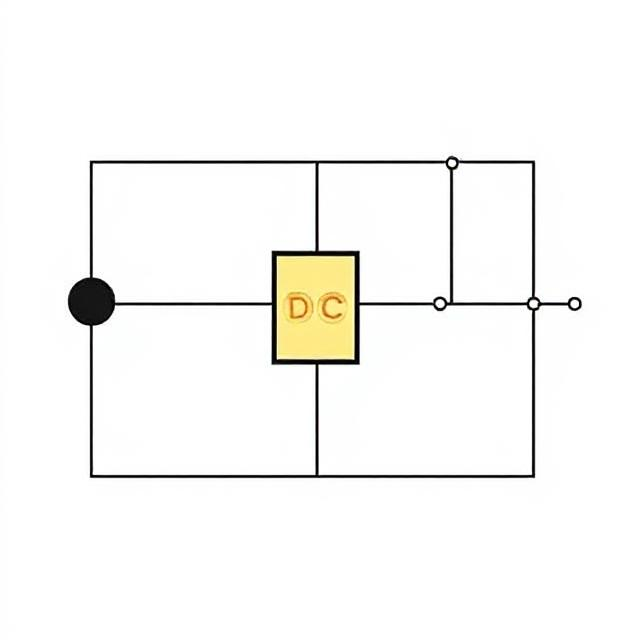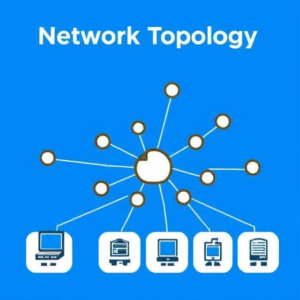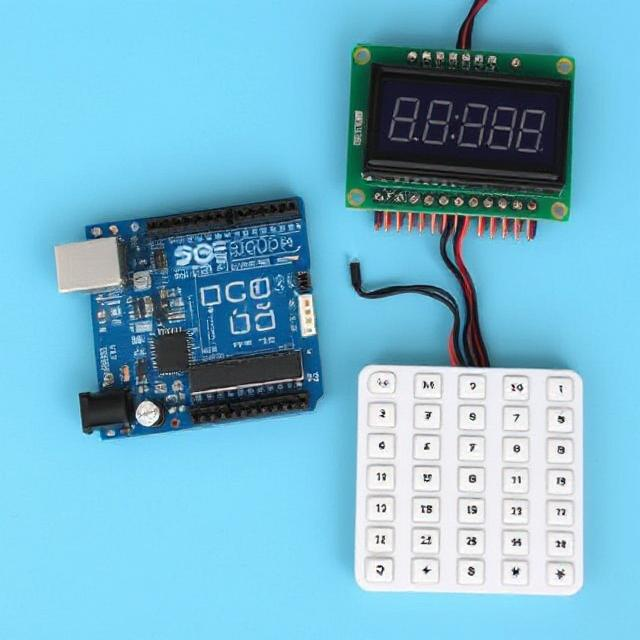1. What is a Wireless Mesh Network (WMN)?
A Wireless Mesh Network (WMN) is a type of wireless network made up of multiple devices that connect to each other in a mesh-like structure. In simpler terms, think of it like a web where each device (or “node”) acts as both a client and a router.
These devices communicate with each other wirelessly, forming a network where every node can relay data to other nodes. This setup allows information to travel across the network, even if some devices are not directly connected.

2. How Does a Wireless Mesh Network Work?
Imagine you have several houses in a neighborhood, and each house has a wireless router. In a regular setup, each router would need to directly connect to the main internet source, like a central router. But in a mesh network, each house’s router connects not just to the central router, but also to other routers in neighboring houses.
This mesh structure means that if one router fails or if there’s an obstacle (like a wall or building), the network can still work by finding alternative routes through other devices. So, the data can still reach its destination by “hopping” through other routers in the network.
3. Key Features of a Wireless Mesh Network
a. Multiple Nodes
- Nodes in a mesh network can be anything from routers, smartphones, computers, or even IoT devices.
- These nodes communicate wirelessly with each other, forming a decentralized network.
b. Self-Healing
- One of the most important features of a mesh network is its self-healing ability. If one node (or device) goes down, the other nodes can automatically reroute data through other paths. This makes the network very reliable and resilient.
c. Dynamic Routing
- In a wireless mesh network, nodes use dynamic routing protocols to figure out the best path for sending data. If one path is blocked or fails, the system automatically finds a new path, so the data keeps moving without interruption.
d. Scalable
- You can easily add more nodes to a mesh network without significant changes to the existing setup. So, if you want to extend the range of your network, you just add more nodes to the mesh.
4. Advantages of Wireless Mesh Networks
Here are the key advantages of a wireless mesh network:
a. Reliability
- Mesh networks are very reliable because if one node fails, data can still travel through other routes. This makes them fault-tolerant.
b. Coverage
- Mesh networks can provide large area coverage. Since each node can relay data to nearby nodes, the network can cover more space compared to a regular wireless setup where devices need to be within range of a central router.
c. Easy Expansion
- It’s easy to expand a mesh network. You can simply add more nodes to extend the network’s reach without significant changes to the system. This makes mesh networks great for growing networks.
d. Reduced Need for Cables
- Because the network is wireless, there’s less need for physical cables to connect devices. This makes installation easier and more flexible.
e. Cost-Effective
- For large areas, like a campus, neighborhood, or city, a mesh network can be more cost-effective than running a lot of wired connections between every device.
5. Disadvantages of Wireless Mesh Networks
While mesh networks have many benefits, there are a few challenges:
a. Bandwidth Reduction
- The more nodes there are in the network, the lower the bandwidth (the amount of data that can be transmitted at once) for each device, especially if the nodes are used to relay a lot of data. This is called network congestion.
b. Power Consumption
- Mesh networks require nodes to stay powered on and continuously communicate with others. This can lead to higher power usage, especially for mobile devices.
c. Complexity in Setup
- Setting up a mesh network can be more complex than setting up a simple wireless router because it involves configuring multiple nodes and ensuring they all communicate properly.
d. Security Risks
- Since each node is communicating with many others, there are more points of vulnerability in the network. If one node is compromised, it could affect the entire network. Ensuring proper encryption and security measures is important.
6. Applications of Wireless Mesh Networks
Wireless mesh networks have many real-world uses, especially in areas where coverage and reliability are crucial.
a. Smart Homes and IoT
- In a smart home, mesh networks connect devices like smart thermostats, lights, cameras, and other IoT devices. Since all the devices are interconnected, they can communicate with each other more effectively, even if they’re spread out over a large area.
b. Public Wi-Fi Networks
- Some cities or large areas (like parks or campuses) use mesh networks to provide public Wi-Fi. If one hotspot fails, another one can take over, providing seamless coverage.
c. Disaster Recovery and Emergency Services
- Mesh networks are ideal for disaster recovery situations. In places where the infrastructure has been damaged, mesh networks can be deployed to quickly restore communication. The self-healing feature helps ensure the network keeps working even if parts of it fail.
d. Military and Remote Areas
- Mesh networks are used in military operations and remote areas where traditional communication infrastructure might not be available. The network can extend over large areas and remain operational even in tough environments.
e. Agriculture
- In smart farming, mesh networks are used to connect devices like soil sensors, weather stations, and irrigation systems over wide areas, enabling farmers to monitor and manage crops more efficiently.
7. How to Set Up a Wireless Mesh Network
To set up a basic wireless mesh network:
- Choose Your Devices: Select the wireless nodes (routers or mesh Wi-Fi extenders) that will form the network.
- Place the Nodes: Position the nodes strategically around the area to ensure they can communicate with each other effectively. The nodes should overlap a little to ensure continuous connectivity.
- Configure the Network: Use software to configure the nodes, set up routing rules, and ensure they are all connected to the internet (if needed).
- Test the Network: Once everything is set up, check that all nodes are working properly and the network provides stable connectivity.
8. Conclusion
A Wireless Mesh Network (WMN) is a flexible, reliable, and scalable network structure made up of multiple interconnected devices. It allows data to travel through various paths, ensuring that the network remains operational even if some devices fail. With benefits like wide coverage, reliability, and easy expansion, mesh networks are used in a wide range of applications, from smart homes to disaster recovery.
However, they come with challenges like bandwidth issues and complex setup. Despite that, they are a powerful tool for providing robust wireless connectivity over large areas.