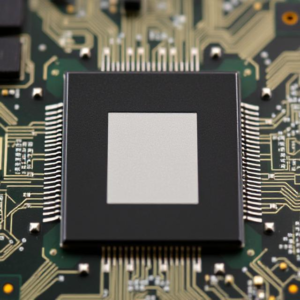Microcontroller Programming Languages are the languages used to write software that runs on microcontrollers. A microcontroller is a small computer that can be programmed to perform specific tasks, like controlling lights, sensors, motors, or even entire robots. To make a microcontroller do these tasks, you need to tell it what to do using a programming language.

1. What is a Microcontroller?
A microcontroller is a small, self-contained device that can execute a set of instructions to control various hardware. It typically consists of a processor, memory, and input/output pins that can be used to interface with other electronics (like buttons, LEDs, sensors, and motors).
For example:
- An Arduino board is a popular type of microcontroller used for learning electronics and programming.
- A Raspberry Pi Pico is another example of a small, powerful microcontroller that can be used in many projects.
To make a microcontroller perform specific tasks, you write a program or code that it follows. This code is written in a programming language.
2. Why Do We Need Programming Languages for Microcontrollers?
A microcontroller needs to understand instructions in a way that it can follow them. Programming languages allow us to write these instructions in a way that’s understandable by both humans and computers.
Without a programming language, you’d have to give the microcontroller instructions in machine code (binary), which would be extremely hard to work with.
3. Common Microcontroller Programming Languages
There are several programming languages used to write code for microcontrollers. Each language has its strengths, and some are easier to learn and use than others.
a. C Language
- What it is: C is one of the most popular programming languages used for microcontroller programming. It’s a powerful, low-level language that allows precise control over hardware while still being relatively easy to learn.
- Why it’s used:
- C gives you the ability to control individual pins, set timers, and interact with memory directly. This is very important when working with hardware.
- Many microcontroller development platforms, like Arduino, are based on C/C++.
- Example: You might write a C program to blink an LED light on a microcontroller:
void setup() { pinMode(13, OUTPUT); // Set pin 13 as output } void loop() { digitalWrite(13, HIGH); // Turn the LED on delay(1000); // Wait for 1 second digitalWrite(13, LOW); // Turn the LED off delay(1000); // Wait for 1 second } - Advantages:
- It’s fast and efficient, which is essential for many embedded systems (like sensors and robots).
- It’s widely used, so there’s a lot of support and libraries available.
- Disadvantages:
- It can be harder to debug or learn if you’re new to programming.
- Memory management can be tricky (you have to manually handle things like memory usage).
b. C++ Language
- What it is: C++ is an extension of C that adds object-oriented features (like classes and objects). It’s also commonly used for microcontroller programming, especially when dealing with more complex applications.
- Why it’s used:
- C++ is useful for larger projects where you want to organize your code into different parts (using classes and functions).
- Platforms like Arduino also support C++, which makes it easy to write structured programs.
- Example: An Arduino program in C++ might look like this:
class LED { public: int pin; LED(int p) { pin = p; } void on() { digitalWrite(pin, HIGH); } void off() { digitalWrite(pin, LOW); } }; LED led(13); // Create an LED object on pin 13 void setup() { pinMode(13, OUTPUT); } void loop() { led.on(); // Turn the LED on delay(1000); led.off(); // Turn the LED off delay(1000); } - Advantages:
- It’s great for organizing large programs into classes and functions.
- It’s powerful, and you can create complex systems.
- Disadvantages:
- It can be more complex and harder to learn than C.
c. Assembly Language
- What it is: Assembly is a low-level programming language that directly corresponds to the instructions of the microcontroller’s CPU. It’s the closest language to machine code, and you write instructions that control the microcontroller’s hardware directly.
- Why it’s used:
- Assembly is used when you need to write extremely efficient code, and you want complete control over every instruction executed by the microcontroller.
- Example: Here’s a simple assembly code for a microcontroller:
MOV R0, #1 ; Move the value 1 into register R0 MOV P1, R0 ; Output the value of R0 to Port 1 (LED pin) - Advantages:
- Extremely efficient and gives complete control.
- Can be used for very low-power applications or time-critical tasks.
- Disadvantages:
- It’s very complex and hard to work with.
- Writing code in assembly takes a long time and is error-prone.
d. Python
- What it is: Python is a high-level programming language known for its simplicity and readability. It’s used for microcontroller programming, especially in environments where you want to quickly develop and test code.
- Why it’s used:
- Python is easier to learn than C or Assembly, so it’s a good choice for beginners.
- Some microcontrollers like the Raspberry Pi or MicroPython boards support Python.
- Example: A simple Python program to blink an LED might look like this:
import time import machine led = machine.Pin(13, machine.Pin.OUT) # Set up pin 13 as an output pin while True: led.value(1) # Turn LED on time.sleep(1) # Wait for 1 second led.value(0) # Turn LED off time.sleep(1) # Wait for 1 second - Advantages:
- Python is easy to learn and has readable code.
- Great for rapid prototyping and small projects.
- Disadvantages:
- Python is not as efficient as C or Assembly for low-level hardware control.
- Not all microcontrollers support Python, especially smaller, low-power ones.
e. Other Languages (like Java, Scratch, and Lua)
- Java and Scratch (for beginners) can also be used to program certain microcontrollers, though they are less common.
- Lua is another language used in some microcontroller environments, like NodeMCU for Wi-Fi enabled projects.
4. How Do You Program a Microcontroller?
To program a microcontroller, you follow these basic steps:
- Choose the Programming Language: Based on the microcontroller you’re using and the complexity of your project.
- Write the Code: Using a text editor or an Integrated Development Environment (IDE) like Arduino IDE, MPLAB X, or PlatformIO.
- Upload the Code: Once your code is ready, you use a programmer or USB interface to transfer the code from your computer to the microcontroller. This step is usually done with a USB cable.
- Run the Code: The microcontroller executes the program and interacts with the hardware (turns LEDs on/off, reads sensor data, etc.).
5. Which Language Should You Use?
- For beginners: Start with C or C++ (especially for Arduino), because they are widely used, easy to learn with lots of examples and support.
- For simple projects: Try Python, especially with microcontrollers like Raspberry Pi.
- For advanced or time-critical applications: Use Assembly or C for very efficient code.
Summary
Microcontroller programming languages are used to write code that makes a microcontroller perform tasks like controlling sensors, motors, and lights. The most common languages are C, C++, Assembly, and Python. Each language has its strengths: C and C++ are widely used for efficiency and control, Python is easy for beginners, and Assembly is used for low-level control. The choice of language depends on the project’s complexity, the microcontroller being used, and your level of experience.