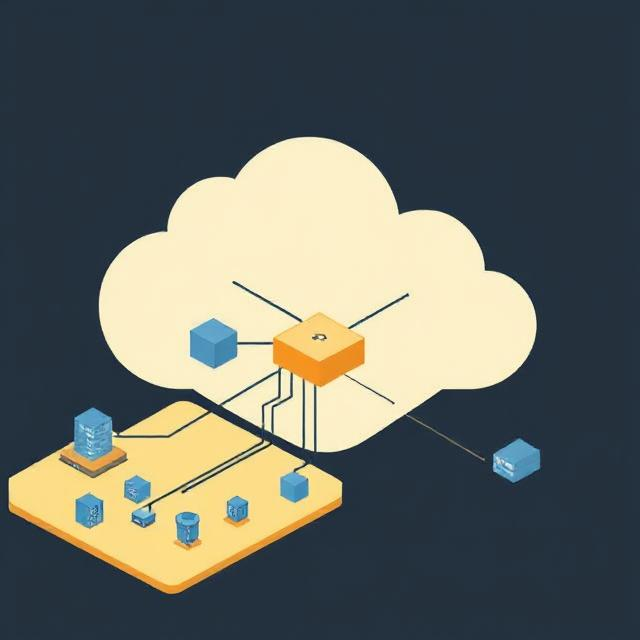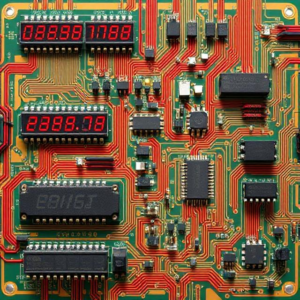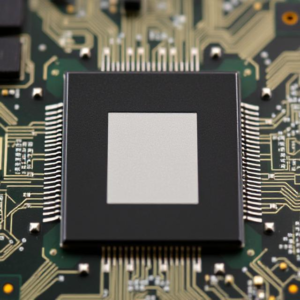Memory hierarchy is a way of organizing different types of computer memory to balance cost, speed, and size. It’s designed to make sure the processor gets the data it needs as quickly as possible without wasting resources. Think of it like a system of different layers or levels of storage, where each layer is faster and smaller (but more expensive) the closer it is to the CPU (central processing unit).

1. Registers
- Fastest and smallest memory.
- Located directly inside the CPU.
- Store data that is immediately needed for calculations.
- Example: When the CPU is working on a calculation, it will store the data in registers for quick access.
2. Cache Memory
- Faster than RAM but slower than registers.
- Small size (compared to RAM) and located close to the CPU.
- It stores frequently accessed data or instructions that the CPU might need soon.
- Levels of Cache:
- L1 Cache: Very fast but small, located inside the CPU.
- L2 Cache: Larger than L1 but slower. Often placed outside the CPU but still very close.
- L3 Cache: Even larger and slower, shared by all CPU cores.
- Purpose: To reduce the time the CPU takes to fetch data from the main memory (RAM).
3. Main Memory (RAM)
- Larger than cache memory but slower.
- Volatile: Data is lost when the computer is turned off.
- Stores data that is actively being used by running programs.
- If the CPU can’t find the needed data in the cache, it looks for it in RAM.
4. Secondary Storage (Hard Drive / SSD)
- Much slower than RAM but can store huge amounts of data.
- Used to store the operating system, applications, and files that aren’t actively being used.
- Examples: Hard Disk Drives (HDD), Solid State Drives (SSD).
5. Tertiary and Off-line Storage
- These are not part of the regular memory hierarchy but can be used for backup and archival.
- Examples include DVDs, tape drives, or cloud storage.
Why does memory hierarchy matter?
- Speed vs. Size: Faster memories like registers and caches are small, and slower memories like HDDs are large. The hierarchy helps the system quickly access small amounts of frequently used data, while keeping a large storage capacity for data that isn’t needed often.
- Cost-effective: High-speed memory is very expensive, so we can’t have huge amounts of it. The memory hierarchy lets us balance between performance and cost.
Example:
Imagine you’re working on a project. You have:
- A notepad (registers) where you jot down quick notes (very fast, but limited space).
- A desk (cache memory) with commonly used papers, so you don’t have to keep reaching into the filing cabinet.
- A filing cabinet (RAM) with all your project materials, but it’s less convenient to access.
- An external storage drive (HDD/SSD) with backup copies of everything, which you rarely need.
As you need information, you access it from the closest and fastest source first, reducing the time you spend looking for what you need.
In summary, a memory hierarchy is about using different types of memory to make sure data is accessed as quickly as possible without wasting space or money.