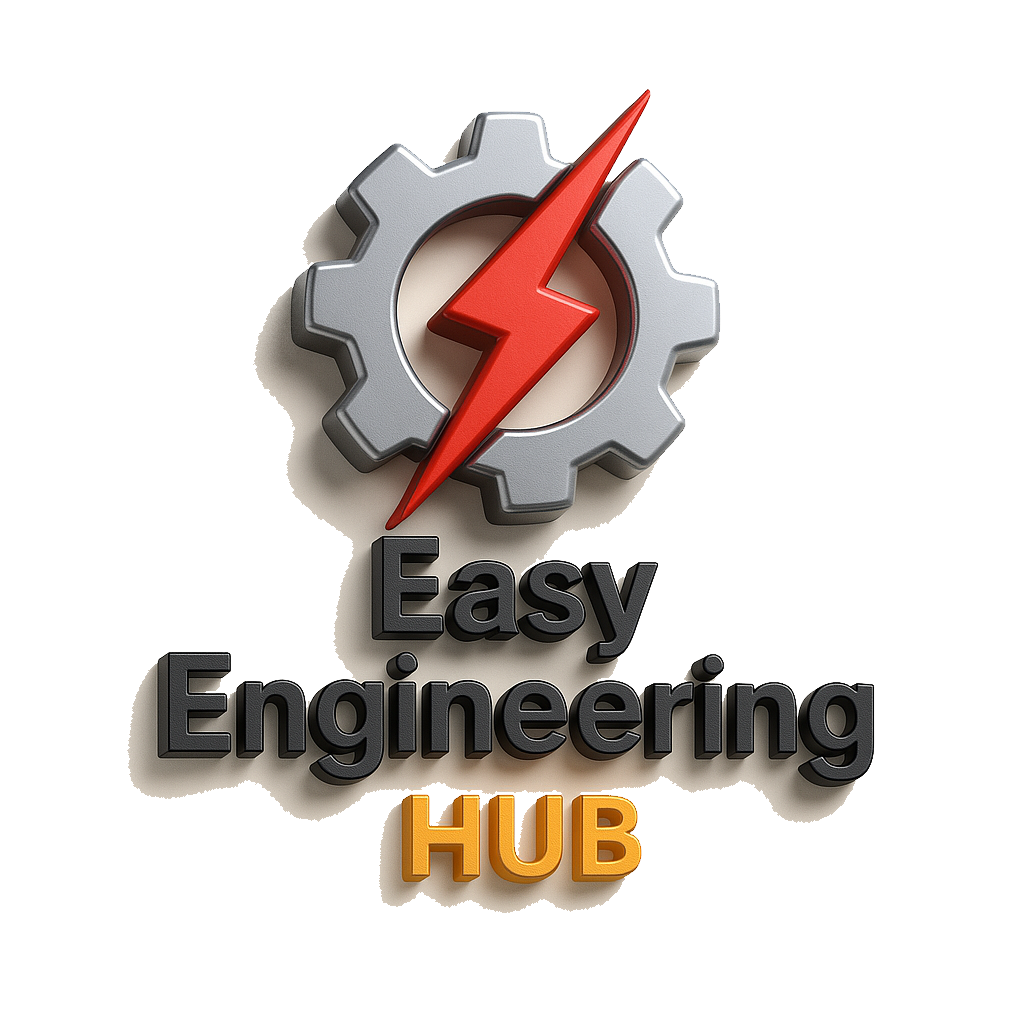Digital Signal Compression is a technique used to reduce the size of digital data, like audio, video, or image files, while still maintaining a quality that is acceptable to the user. It works by removing unnecessary or redundant information, which helps save space and make it easier to store, transmit, and process data.

Why Compress Digital Signals?
Imagine you’re recording a song. The file size of the song might be very large because it contains a lot of detailed information (like every single tiny sound). If you want to send this song over the internet or store it on your device, it might take up too much space. Digital signal compression helps reduce this file size without making it sound too bad. So, we can store or send more songs (or any type of data) in the same space!
How Does Digital Signal Compression Work?
There are two main types of compression: lossless and lossy.
- Lossless Compression:
- In lossless compression, no information is lost. When the data is compressed, it can later be restored to its exact original form.
- Example: Think of a ZIP file on your computer. When you compress a file into a ZIP folder, you can later extract it without any loss of quality.
- Common Algorithms:
- Huffman coding: A method that assigns shorter codes to frequently occurring data and longer codes to less frequent data.
- Run-Length Encoding (RLE): It replaces repeating sequences of the same data with a single value and a count. For example, “aaaaaa” could be stored as “6a.”
- Lossy Compression:
- In lossy compression, some data is lost during the compression process. This means that the original signal cannot be fully restored, but the loss is usually small enough that we don’t notice it.
- Example: When you take a picture with your phone and save it as a JPEG file, the file is compressed, and some image details are lost. But the picture still looks good to our eyes.
- Common Algorithms:
- JPEG (for images): Removes fine details that the human eye doesn’t notice much (like subtle color variations).
- MP3 (for audio): Removes sounds that are less audible to the human ear (like very high or low frequencies).
- MPEG (for video): Similar to audio compression, it removes redundant frames and data that the viewer won’t miss.
Techniques Used in Compression
- Redundancy Removal:
- Spatial Redundancy: In images, this refers to similar neighboring pixels that are compressed into fewer data. For example, in a solid blue sky, most pixels might have the same color, so you can represent them with less data.
- Temporal Redundancy: In videos, consecutive frames might look very similar. Instead of storing each frame in full, only the differences between frames are saved.
- Quantization:
- This is used mostly in lossy compression. It involves rounding off the values to reduce the amount of data. For example, when recording audio, some of the fine details in the sound are rounded off to make the file smaller.
- Transform Coding:
- This technique is used in both images and audio. It converts the signal into a different domain (like frequency) where it’s easier to find patterns and compress.
- Example: In audio compression, a sound signal might be converted into frequency components (using a technique called Fourier Transform) and then only the most important frequencies are kept.
Real-World Examples
- MP3 (Audio Compression): MP3 files use lossy compression to reduce the size of audio files. It discards sounds that are less perceptible to the human ear (like very high-pitched sounds or background noises) while keeping the parts of the song that we care about.
- JPEG (Image Compression): JPEG uses lossy compression to reduce the file size of images by removing high-frequency details that we don’t easily notice (such as small color variations).
- Video Compression (H.264): Video compression like H.264 is used in YouTube, Netflix, and video conferencing. It removes redundant frames (e.g., if two consecutive frames look almost identical) and uses efficient encoding to reduce file sizes.
Benefits of Compression
- Saves Storage Space: Compressed files take up less space, so you can store more data on your device.
- Faster Transmission: Smaller files can be sent more quickly over the internet, whether it’s for streaming video or downloading music.
- Efficient Use of Resources: Compression allows devices with limited storage and processing power to still handle large amounts of data.
Drawbacks of Compression
- Loss of Quality (in lossy compression): In lossy compression, some data is discarded, which can sometimes result in a decrease in quality, like slight fuzziness in a picture or a “tinny” sound in a song.
- Processing Time: Compression and decompression processes require computing power, so it may take time, especially for high-quality files.
In Conclusion
Digital signal compression is an essential technique for managing data efficiently, whether it’s for audio, video, or images. By reducing file sizes, it helps make the transmission, storage, and processing of digital content much easier. Depending on whether you prioritize quality or size, you can choose between lossless and lossy methods, each with its advantages and trade-offs.
Tags: audio compression, compressed audio files, compressed image files, compressed video files, compression algorithms, compression benefits, compression drawbacks, compression quality trade-off, compression technology., Data Compression, data encoding techniques, data storage optimization, digital data reduction, digital media storage, digital signal compression, efficient data management, faster data transmission, file size reduction, Fourier Transform, Huffman coding, image compression, JPEG compression, lossless compression, lossy compression, MP3 compression, MPEG compression, multimedia compression, quantization, RLE, run-length encoding, Signal Compression, Signal Processing, spatial redundancy, temporal redundancy, transform coding, video compression