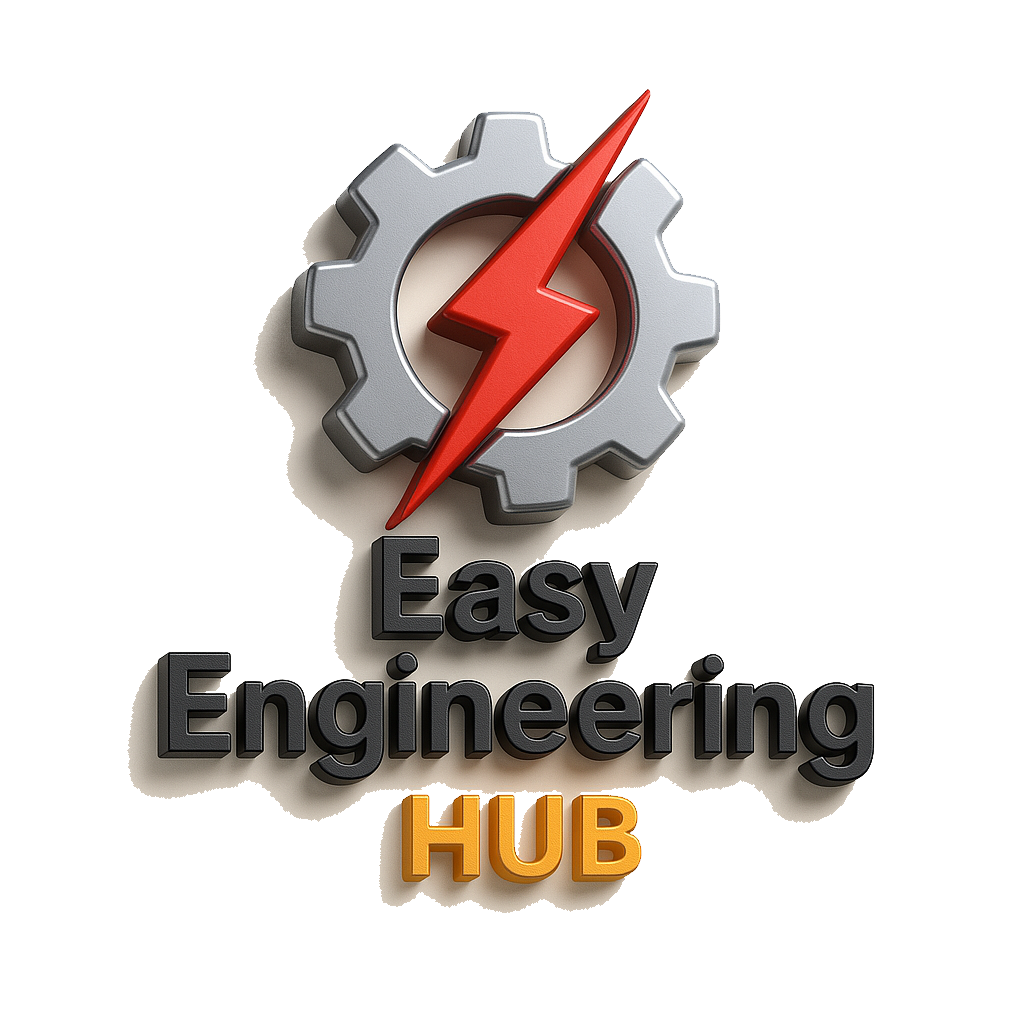Safety Precautions in Electronics Handling
Handling electronics requires careful attention to safety to prevent damage to both equipment and individuals. By following basic precautions, you can minimize risks such as electric shock, fire, and damage to electronic components. Below are key safety guidelines to ensure safe handling of electronic devices.
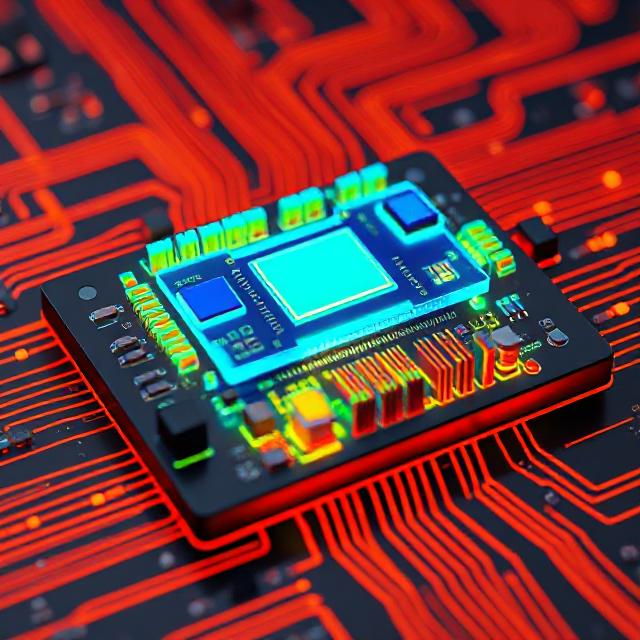
1. Power Off and Unplug Devices
Always turn off and unplug electronic devices before handling them. This prevents the risk of electric shock and ensures that the device is not powered when you are working on it.
-
Key Points:
-
Always disconnect power sources, including batteries and external power adapters.
-
If unsure whether the device is turned off, check for any visible signs (lights or screens) that may indicate it is still active.
-
2. Use Proper Grounding Techniques
Static electricity can damage sensitive electronic components. To protect against this, use grounding techniques to discharge any built-up static.
-
Key Points:
-
Wear an anti-static wrist strap when working with sensitive components like circuit boards or microchips.
-
Work on anti-static mats to reduce the risk of static discharge.
-
Avoid wearing clothing made of synthetic materials, as they generate more static.
-
3. Handle Components Carefully
Electronic parts like circuit boards, chips, and cables can be easily damaged by improper handling. Always handle components with care to avoid damage.
-
Key Points:
-
Avoid touching the metallic parts of a circuit board.
-
Hold components by their edges, not the pins or sensitive parts.
-
Use tools like tweezers or pliers when necessary.
-
4. Wear Protective Equipment
When working with electronics, it is important to wear personal protective equipment (PPE) to ensure your safety and protect against potential hazards.
-
Key Points:
-
Wear safety goggles to protect your eyes from sparks, chemicals, or small parts that may fly off during repairs.
-
Use gloves to prevent oils, dirt, and static buildup from your hands.
-
Wear antistatic shoes or mats to further prevent static buildup.
-
5. Avoid Overloading Power Sources
When plugging devices into power outlets, make sure not to overload the circuits. Overloading can lead to overheating, fires, or short circuits.
-
Key Points:
-
Ensure that the total power load does not exceed the rated capacity of the power source or outlet.
-
Use surge protectors to prevent damage from power spikes or electrical surges.
-
6. Work in a Dry Environment
Water or moisture can cause electrical shorts, rust, or damage to internal components. Always work in a dry environment and avoid moisture near electronic devices.
-
Key Points:
-
Ensure that the workspace is dry, and keep drinks or liquids away from electronics.
-
If the device is wet, allow it to dry completely before attempting to power it on or repair it.
-
7. Proper Storage and Handling
Proper storage of electronics and their components reduces the chances of damage. Keep items stored in dry, clean places, and avoid exposing them to extreme temperatures.
-
Key Points:
-
Store electronic devices in anti-static bags when not in use.
-
Keep components organized and protected in labeled containers to prevent mix-ups or physical damage.
-
8. Be Cautious With Batteries
Batteries can pose a significant risk of fire, leakage, or explosion if mishandled. Always handle batteries carefully, especially when replacing or disposing of them.
-
Key Points:
-
Ensure you use the correct battery type and voltage for the device.
-
Do not short-circuit batteries or expose them to high heat.
-
Dispose of batteries properly according to local regulations.
-
9. Regular Maintenance and Inspection
Before working on electronic devices, perform regular maintenance checks and inspections. Regular inspection helps identify potential issues before they turn into bigger safety risks.
-
Key Points:
-
Inspect cables, connectors, and components for wear and tear.
-
Clean devices to remove dust and debris that may cause overheating or fire hazards.
-
10. Follow Manufacturer Instructions
Always follow the manufacturer’s instructions when handling, repairing, or operating electronic devices. These instructions are designed to ensure the safety and longevity of the device.
-
Key Points:
-
Review the user manual for safety tips specific to the device.
-
Contact customer support for troubleshooting or repair questions.
-
Conclusion
By following these basic safety precautions, you can significantly reduce the risks associated with handling electronics. Powering off devices, grounding yourself, using protective gear, and ensuring proper handling and storage are all essential steps in maintaining both your safety and the longevity of the equipment. Always remember, safety comes first when working with electronics, so take the time to follow these guidelines carefully.
Tags: anti-static bags, anti-static mat, anti-static wrist strap, antistatic shoes, battery disposal, battery safety, circuit boards, correct voltage, disconnect power sources, dry environment, dust removal, electric shock, electrical hazards, electrical surge, Electronics safety, equipment damage, fire prevention, gloves, Grounding, handle components carefully, inspection, labeled containers, longevity of equipment., maintenance, manufacturer instructions, microchips, moisture hazard, personal protective equipment, pliers, power off, power overload, power spike, PPE, proper storage, repair safety, safety goggles, safety guidelines, short circuit, static discharge, static electricity, surge protectors, troubleshooting, tweezers, unplug devices, user manual, wear and tear